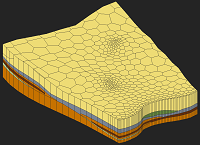GMS:UGrid Display Options: Difference between revisions
From XMS Wiki
Jump to navigationJump to search
No edit summary |
No edit summary |
||
| Line 25: | Line 25: | ||
| Scalar values || The Scalar Values item is used to display the scalar values of the active dataset for each node next to the node. | | Scalar values || The Scalar Values item is used to display the scalar values of the active dataset for each node next to the node. | ||
|- | |- | ||
| | | Face contours || Most of the objects supported by GMS can be contoured by turning on the [[GMS:Contour Options|Contour Options]] in the ''Display Options'' dialog. When an object is contoured, the values associated with the active dataset for the object are used to generate the contours. | ||
|- | |||
| Point contours || The same [[GMS:Contour Options|Contour Options]] but applied to points.{{Version GMS 10.1}} | |||
|- | |||
| Vectors || Vector arrows are displayed using the active vector dataset. {{Version GMS 10.1}} | |||
|- | |||
| Isosurfaces || Isosurfaces are the 3D equivalent of a contour line. An isosurface is a surface of constant value extracted from a 3D dataset.{{Version GMS 10.1}} | |||
|} | |} | ||