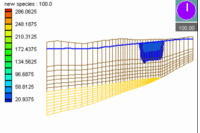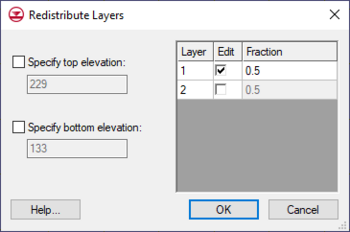GMS:Redistribute Layers: Difference between revisions
From XMS Wiki
Jump to navigationJump to search
No edit summary |
No edit summary |
||
| Line 13: | Line 13: | ||
{{Navbox GMS}} | {{Navbox GMS}} | ||
[[Category:3D Grid]] | [[Category:3D Grid]] | ||
[[Category: | [[Category:3D Grid Dialogs]] | ||
{{stub}} | {{stub}} | ||
<!--Short article. Can it be merged into another article? Can it be expanded? Say what can be done in the article, but doesn't make it clear how to do that.--> | <!--Short article. Can it be merged into another article? Can it be expanded? Say what can be done in the article, but doesn't make it clear how to do that.--> | ||