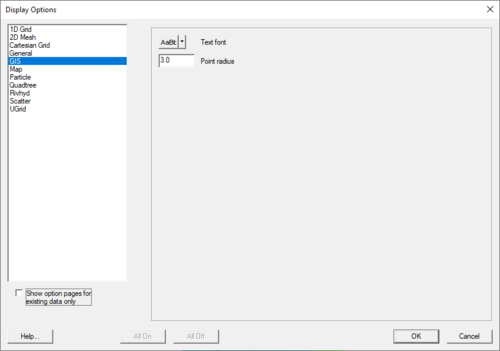User:Jcreer/SMS:GIS Module Display Options 13.2
From XMS Wiki
Jump to navigationJump to search
The properties of the GIS Module data SMS displays on the screen can be controlled through the Display Options dialog. The entities associated with the GIS Module module with display options are shown below. Some of these entities also show an Options button to the right. For these entities, additional display controls are available. The available GIS Module Display Options include the following:
- Text font
- Controls the display of text. The size, color, style, and font of the text can be adjusted.
Related Topics
| [show] SMS Display Options |
|---|
| [hide] SMS – Surface-water Modeling System | ||
|---|---|---|
| Modules: | 1D Grid • Cartesian Grid • Curvilinear Grid • GIS • Map • Mesh • Particle • Quadtree • Raster • Scatter • UGrid |  |
| General Models: | 3D Structure • FVCOM • Generic • PTM | |
| Coastal Models: | ADCIRC • BOUSS-2D • CGWAVE • CMS-Flow • CMS-Wave • GenCade • STWAVE • WAM | |
| Riverine/Estuarine Models: | AdH • HEC-RAS • HYDRO AS-2D • RMA2 • RMA4 • SRH-2D • TUFLOW • TUFLOW FV | |
| Aquaveo • SMS Tutorials • SMS Workflows | ||