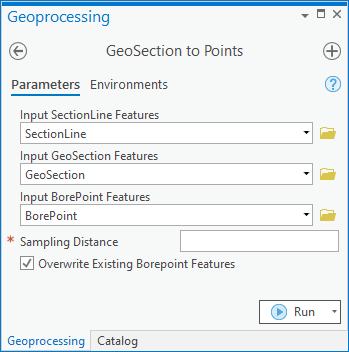User:Rcorrigan/AHGW Pro:GeoSection to Points
From XMS Wiki
Jump to navigationJump to search
The GeoSection to Points tool is accessed by double-clicking on "![]() GeoSection to Points" under the "
GeoSection to Points" under the "![]() Features" toolset under the "
Features" toolset under the "![]() Subsurface Analyst" toolset under the "
Subsurface Analyst" toolset under the "![]() ArcHydroGroundwater.pyt" toolbox. This tool creates BorePoint features along the top and bottom of GeoSection features, at specified distances along the multipatch features.
ArcHydroGroundwater.pyt" toolbox. This tool creates BorePoint features along the top and bottom of GeoSection features, at specified distances along the multipatch features.
- ArcGIS Notes – In older versions of ArcGIS, this tool appears as a dialog and is accessed through the "Arc Hydro Groundwater Tools" toolbox.
- The icons vary between ArcGIS and ArcGIS Pro.
The following fields are available. Required fields are marked with a ![]() icon. In ArcGIS, they are marked with a
icon. In ArcGIS, they are marked with a ![]() icon. Fields marked with a
icon. Fields marked with a ![]() icon may either not be supported or the table doesn't exist.
icon may either not be supported or the table doesn't exist.
- Input SectionLine Features – Click the
 button to bring up the Input SectionLine Features dialog in order to specify the SectionLine features, in Arc Hydro Groundwater Data Model format.
button to bring up the Input SectionLine Features dialog in order to specify the SectionLine features, in Arc Hydro Groundwater Data Model format. - Input GeoSection Features – Click the
 button to bring up the Input GeoSection Features dialog in order to specify the multipatch GeoSection features, in the Arc Hydro Groundwater data model. The GeoSection features are multipatches, and represent cross sectional data, and are related back to the SectionLine features by the SectionID attribute.
button to bring up the Input GeoSection Features dialog in order to specify the multipatch GeoSection features, in the Arc Hydro Groundwater data model. The GeoSection features are multipatches, and represent cross sectional data, and are related back to the SectionLine features by the SectionID attribute. - Input BorePoint Features – Click the
 button to bring up the Input BorePoint Features dialog in order to specify the BorePoint features, in the Arc Hydro Groundwater data model. New BorePoint features are created along the top and bottom of the GeoSection features.
button to bring up the Input BorePoint Features dialog in order to specify the BorePoint features, in the Arc Hydro Groundwater data model. New BorePoint features are created along the top and bottom of the GeoSection features. - Sampling Distance – Enter the distance along the SectionLine features at which new BorePoint features are read and created.
- Overwrite Existing BorePoint Features – Turn on to overwrite existing BorePoints if HydroID values are assigned to the GeoSection feature. If the HydroID values are null, the GeoSection features cannot be related to the BorePoint features. Turn off to append any new BorePoint features, keeping all existing BorePoint features. This can result in duplication of BorePoint features.