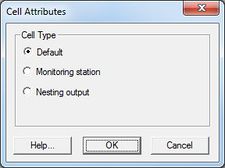SMS:STWAVE Cell Attributes
The STWAVE Cell Attributes dialog is used to assign a cell type to selected Cells. It is opened using the menu command STWAVE | Assign Cell Attributes. The following cell types can be assigned:
Default
Cells are no longer assigned as Land or Ocean types but are assigned as Default where their elevation values are used to simulate whether flow exists or not. If no elevation data is available for part of the grid area, it is important to specify an extrapolation value of a negative number. Extrapolation values can be specified in the Interpolation dialog while doing Map → 2D Grid.
Monitoring Station
Spectral output is generated for cells designated as monitoring station cells.
Nesting output
Spectral output is generated for nesting output cells cells to be used as input for a nested child grid.
Displaying Cell Attributes
The symbols and colors used to identify the attributes assigned to cells can be changed in the STWAVE Display Options.
Related Topics
SMS Menu Bars | |
|---|---|
| Standard Menus: | File • Edit • Display • Window • Help |
| Module Menus: | 2D Mesh • Cartesian Grid • Curvilinear Grid • GIS • Map • Particle • Quadtree • Raster • Scatter |
| Model Menus: | ADCIRC • BOUSS-2D • CGWAVE • CMS-Flow • CMS-Wave • FESWMS • Generic Model • GenCade • PTM • RMA2 • RMA4 • SRH-2D • STWAVE • TUFLOW |
SMS – Surface-water Modeling System | ||
|---|---|---|
| Modules: | 1D Grid • Cartesian Grid • Curvilinear Grid • GIS • Map • Mesh • Particle • Quadtree • Raster • Scatter • UGrid |  |
| General Models: | 3D Structure • FVCOM • Generic • PTM | |
| Coastal Models: | ADCIRC • BOUSS-2D • CGWAVE • CMS-Flow • CMS-Wave • GenCade • STWAVE • WAM | |
| Riverine/Estuarine Models: | AdH • HEC-RAS • HYDRO AS-2D • RMA2 • RMA4 • SRH-2D • TUFLOW • TUFLOW FV | |
| Aquaveo • SMS Tutorials • SMS Workflows | ||