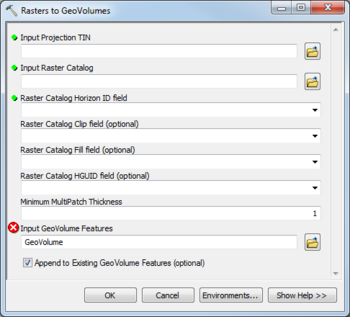AHGW:Rasters to GeoVolumes
From XMS Wiki
Jump to navigationJump to search
The Rasters to GeoVolumes tool is accessed by double-clicking on "![]() Rasters to GeoVolumes" under the "
Rasters to GeoVolumes" under the "![]() Features" toolset under the "
Features" toolset under the "![]() Subsurface Analyst" toolset under the "
Subsurface Analyst" toolset under the "![]() Arc Hydro Groundwater Tools" toolbox. This tool creates new GeoVolume features from a raster catalog representing a depositional sequence. Horizons are used to build the GeoVolume features traversing the horizons from bottom to top and filling between the current horizon and the uppermost surface of all prior horizons. Each horizon is represented by a raster in the raster catalog.
Arc Hydro Groundwater Tools" toolbox. This tool creates new GeoVolume features from a raster catalog representing a depositional sequence. Horizons are used to build the GeoVolume features traversing the horizons from bottom to top and filling between the current horizon and the uppermost surface of all prior horizons. Each horizon is represented by a raster in the raster catalog.
The following fields are available. Required fields are marked with a ![]() icon. Fields marked with a
icon. Fields marked with a ![]() icon may either not be supported or the table doesn't exist.
icon may either not be supported or the table doesn't exist.
 Input Projection TIN – Click the
Input Projection TIN – Click the  button to bring up the Input Projection TIN dialog in order to specify the TIN used to define the boundary of the GeoVolume features to be created. Triangles inside the TIN are used to define the triangle strips in the multipatch GeoVolume features.
button to bring up the Input Projection TIN dialog in order to specify the TIN used to define the boundary of the GeoVolume features to be created. Triangles inside the TIN are used to define the triangle strips in the multipatch GeoVolume features. Input Raster Catalog – Click the
Input Raster Catalog – Click the  button to bring up the Input Raster Catalog dialog in order to specify the raster catalog containing rasters for each horizon.
button to bring up the Input Raster Catalog dialog in order to specify the raster catalog containing rasters for each horizon. Raster Catalog Horizon ID Field – Select from the drop-down the field in the raster catalog containing the horizon ID of the rasters. Each horizon ID should be unique.
Raster Catalog Horizon ID Field – Select from the drop-down the field in the raster catalog containing the horizon ID of the rasters. Each horizon ID should be unique.- Raster Catalog Clip Field – Optional. Select from the drop-down the field in the Raster Catalog used to specify certain rasters as clipping planes. If a raster is specified as a clipping plane, then elevation values on horizons below that raster will be clipped to the raster if they are greater than the clipping raster. The Clip field should contain the following values:
- "0" – The raster is not used for clipping (default value).
- "1" – The raster is used for clipping horizons below it.
- Raster Catalog Fill Field – Optional. Select from the drop-down the field in the Raster Catalog used to specify how the horizons are built between Horizon IDs. The Fill field should contain the following values:
- "0" – Do not fill between a lower HorizonID and a higher one.
- "1" – Fill between a lower HorizonID and a higher one (default value).
- Raster Catalog HGUID Field – Optional. Select from the drop-down the field in the raster catalog containing the Hydrogeologic Unit identifier, as part of the Arc Hydro Groundwater Data Model.
- Minimum MultiPatch Thickness – Enter the minimum thickness of multipatch GeoVolume features to create. If the thickness between the top and bottom elevations for a triangular section of the GeoVolume is less than the minimum thickness value, the GeoVolume feature will not be created for that section.
- Input GeoVolume Features – Click the
 button to bring up the Input GeoVolume Features dialog in order to specify the GeoVolume feature class where new features will be created.
button to bring up the Input GeoVolume Features dialog in order to specify the GeoVolume feature class where new features will be created. - Append to Existing GeoVolume Features – Turn on to append new GeoSections to the feature class. Turn off to clear the target feature class prior to creating new GeoSections.