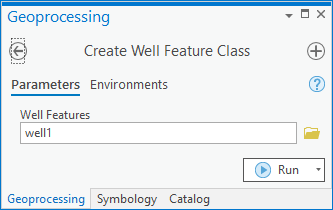User:Rcorrigan/AHGW Pro:Create Well Feature Class
From XMS Wiki
Jump to navigationJump to search
The Create Well Feature Class tool is accessed by double-clicking on "![]() |16 px]] Create Well Feature Class" under the "
|16 px]] Create Well Feature Class" under the "![]() Features" toolset under the "
Features" toolset under the "![]() Groundwater Analyst" toolset under the "
Groundwater Analyst" toolset under the "![]() Arc Hydro Groundwater Tools" toolbox.
Arc Hydro Groundwater Tools" toolbox.
- ArcGIS Note – In older versions of ArcGIS, this tool appears as a dialog and is accessed through the "Arc Hydro Groundwater Tools" toolbox.
- The icons vary between ArcGIS and ArcGIS Pro.
The following fields are available:
- Output Well Feature Class – Click the
 button to bring up the Output Well Feature Class dialog in order to enter the desired name for the output well feature class. If the field has a
button to bring up the Output Well Feature Class dialog in order to enter the desired name for the output well feature class. If the field has a  icon next to it, click the icon to review the warning. Most often, the warning will indicate the output well feature class already exists. In this case, enter a different name for it in the Output Well Feature Class dialog.
icon next to it, click the icon to review the warning. Most often, the warning will indicate the output well feature class already exists. In this case, enter a different name for it in the Output Well Feature Class dialog.
| [show] AHGW – Arc Hydro Groundwater Toolbox |
|---|