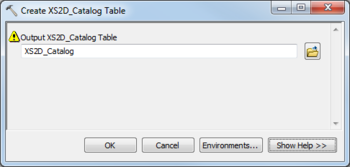User:Rcorrigan/AHGW Pro:Create XS2D Catalog Table
From XMS Wiki
Jump to navigationJump to search
The Create XS2D_Catalog Table tool is accessed by double-clicking on "![]() Create XS2D_Catalog Table" under the "
Create XS2D_Catalog Table" under the "![]() XS2D Editor" toolset under the "
XS2D Editor" toolset under the "![]() Subsurface Analyst" toolset under the "
Subsurface Analyst" toolset under the "![]() Arc Hydro Groundwater Tools" toolbox. This tool creates a system table used by the Arc Hydro Groundwater tools to manage 2D cross section features. Each row in the table stores information about a feature class participating in a 2D cross section, including information about the role that the feature class plays in the cross section and the section line defining the cross section.
Arc Hydro Groundwater Tools" toolbox. This tool creates a system table used by the Arc Hydro Groundwater tools to manage 2D cross section features. Each row in the table stores information about a feature class participating in a 2D cross section, including information about the role that the feature class plays in the cross section and the section line defining the cross section.
The following fields are available. Required fields are marked with a ![]() icon. Fields marked with a
icon. Fields marked with a ![]() icon may either not be supported or the table doesn't exist.
icon may either not be supported or the table doesn't exist.
- Output XS2D_Catalog Table – Click the
 button to bring up the Input XS2D_Catalog Table dialog in order to specify the empty 2D cross section catalog table created by the tool.
button to bring up the Input XS2D_Catalog Table dialog in order to specify the empty 2D cross section catalog table created by the tool.
| [show] AHGW – Arc Hydro Groundwater Toolbox |
|---|