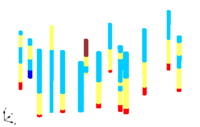GMS:Converting Borehole Data: Difference between revisions
From XMS Wiki
Jump to navigationJump to search
No edit summary |
No edit summary |
||
| Line 10: | Line 10: | ||
:A set of selected contacts can be converted to a 2D scatter point set using the '''''Contacts -> 2D Scatter Points''''' command. | :A set of selected contacts can be converted to a 2D scatter point set using the '''''Contacts -> 2D Scatter Points''''' command. | ||
*Sample Data to 3D Scatter Points | *Sample Data to 3D Scatter Points | ||
:The '''''Sample Data -> 3D Scatter Points''''' command brings up the Sample Data -> Scatter Points dialog that is used to create a 3D scatter point set from sample data. | :The '''''Sample Data -> 3D Scatter Points''''' command brings up the ''Sample Data -> Scatter Points'' dialog that is used to create a 3D scatter point set from sample data. | ||
*Sample Data to Stratigraphy | *Sample Data to Stratigraphy | ||
*Watertable to 2D Scatter Points | *Watertable to 2D Scatter Points | ||
:The water table coordinates for a set of boreholes can be converted to a 2D scatter point set using the '''''Water Table -> 2D Scatter Points''''' command. | :The water table coordinates for a set of boreholes can be converted to a 2D scatter point set using the '''''Water Table -> 2D Scatter Points''''' command. | ||
*Add Contacts to TIN | *Add Contacts to TIN | ||
:The '''''Add Contacts to TIN''''' command is used to enter a point from a contact into the active TIN. The contact(s) are first selected and the command is then chosen from the | :The '''''Add Contacts to TIN''''' command is used to enter a point from a contact into the active TIN. The contact(s) are first selected and the command is then chosen from the ''Borehole'' menu. Typically all contacts which should be part of a TIN are selected before generating the TIN, but sometimes one is inadvertently left out, or more boreholes are added later. | ||
{{Navbox GMS}} | {{Navbox GMS}} | ||
[[Category:Boreholes]] | [[Category:Boreholes]] | ||