SMS:TUFLOW
| TUFLOW | |
|---|---|
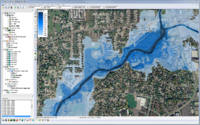 TUFLOW Screenshot | |
| Model Info | |
| Model type | One-dimensional (1D) and two-dimensional (2D) flood and tide simulation software. It simulates the complex hydrodynamics of floods and tides using the full 1D St Venant equations and the full 2D free-surface shallow water equations. |
| Developer | Bill Syme BMT WBM (Australia) |
| Web site | TUFLOW web site |
| Tutorials |
Models Section
|
TUFLOW (Two-dimensional Unsteady FLOW) is a one-dimensional (1D) and two-dimensional (2D) flood and tide simulation software. It simulates the complex hydrodynamics of floods and tides using the full 1D St Venant equations and the full 2D free-surface shallow water equations.
The TUFLOW model can be added to a paid edition of SMS.
TUFLOW Numeric Engine
TUFLOW is a computational engine that provides 2D and 1D solutions of the free-surface flow equations to simulate flood and tidal wave propagation. The engine is very stable making it an excellent choice for models with lots of wetting and drying. It is specifically beneficial where the hydrodynamic behaviour in coastal waters, estuaries, rivers, floodplains and urban drainage environments have complex 2D flow patterns that would be awkward to represent using traditional 1D network models.
A powerful feature of TUFLOW is its 2D/1D dynamic linking, first pioneered in1990, and subsequently enhanced to the point where it offers unparalleled flexibility and robustness.
TUFLOW continues to develop and evolve to meet the challenges of hydrodynamic modeling. Its strengths include:
- Rapid and stable wetting and drying;
- 1D and 2D linking;
- Multiple 2D domains (optional);
- Both 1D and 2D representation of hydraulic structures;
- Automatic upstream/downstream controlled flow regime switching;
- 1D and 2D supercritical flow;
- Highly flexible and efficient data handling;
- GIS based; and
- Extensive quality control outputs.
It is suited to modeling flooding in major rivers through to complex overland and piped urban flows, along with estuarine and coastal hydraulics. [1]
TUFLOW was written and is maintained by Bill Syme at WBM TUFLOW webpage.
SMS Interface
The TUFLOW interface in SMS can be used to construct TUFLOW models and view and analyze the results.
Some of the features of the interface include:
- Create 2D domains from bathymetry data
- Extract 1D cross section domains from TIN data
- Define 1D pipe domains including links to the surface
- Import data from ArcGIS or MapInfo GIS formats
- Define boundary conditions at 1D nodes, 2D lines, or 2D polygons
- Create 2D geometry modifications to model objects such as levees
- Set material properties such as Manning n values and hydrologic losses
- Define simulations from building blocks above
- Simulations share common data to prevent data duplication errors and make it easy to update project with new data
The interface consists of the Cartesian grid tools, the TUFLOW menu and the TUFLOW coverages.
Using the Model / Practical Notes
For the past several years, TUFLOW required the horizontal and vertical coordinates used for input files to be in meters. Starting with the release of TUFLOW 2012, the numeric engine now supports an option for customary units. It's recommended to set the units to be the desired units at the beginning of a project. SMS will allow switching units, but since this feature is so new, be certain to verify model parameters and boundary conditions are in the correct units. Geographic Coordinates cannot be used since it is a latitude/longitude system defined in decimal degrees.
How to use TUFLOW
The SMS tutorials are a good place to start learning to use SMS and associated models. The following tutorials will help with getting started using TUFLOW.
- Models – TUFLOW 2D
- Models – TUFLOW 1D
- General – Data Visualization
- General – Observations
General Steps to Build a TUFLOW Model
- Define the domain or domains
- Setup boundary conditions
- Create the simulation
- Define material sets
- Set model parameters
- Run TUFLOW
- Find problems and verify model setup using check files
- View and analyze the results
- Repeat above steps to generate new simulations
Optional Steps
- Define flow constrictions
- Define geometry modifications such as levees
Saving TUFLOW
When completing the File | Save As... menu command, the following files get saved in the *.sms:
- *.mat referenced to new save location
- _grds.h5 referenced to new save location
- *.mat_h5 referenced to new save location
- Geomcomps.h5 referenced to new save location
- scatter.h5 referenced to new save location
- tuflow files don't get saved to new location unless exported again
Running TUFLOW
Before running TUFLOW, the TUFLOW files must be generated from SMS. These files are separate from the files SMS uses to store its TUFLOW information.
The options to export the TUFLOW files and run TUFLOW are in the right-click menu of the simulation.
- Export TUFLOW files – This will export the TUFLOW model files into the run directory (by default a directory named TUFLOW under the project directory).
- Launch TUFLOW – This will launch TUFLOW under the assumption that the files have already been exported as above.
- Save Project, Export TUFLOW files, and Launch TUFLOW – This option will save the current SMS project file, export the TUFLOW files, and launch TUFLOW on these files.
Viewing Results
TUFLOW results are written in SMS mesh format in the \TUFLOW\results folder. The mesh module tools and menus are used to visualize the solution.
The solution files all start with the name of the simulation. The extension identifies the type of data in the result file.
- *.2dm – Two-dimensional output mesh in SMS format.
- *.dat – The dataset files associated with the mesh solution (d for depth, h for water surface, etc.)
- *.mat – The output materials from TUFLOW. Most of the element materials come from the *.tmf file. TUFLOW also uses the materials to identify boundary cells.
- *.ALL.sup – A file that opens the *.2dm file, all the *.dat files, and the *.mat file.
- *.hV.sup – A file that opens the *.2dm file, the water surface and velocity datasets, and the *.mat file.
External Links
- TUFLOW 2023 Manual
- TUFLOW 2016 Manual
- TUFLOW Wiki
- Older TUFLOW 2010 Manual (.docx)
- Older TUFLOW Documentation Downloads Page
Related Topics
SMS – Surface-water Modeling System | ||
|---|---|---|
| Modules: | 1D Grid • Cartesian Grid • Curvilinear Grid • GIS • Map • Mesh • Particle • Quadtree • Raster • Scatter • UGrid |  |
| General Models: | 3D Structure • FVCOM • Generic • PTM | |
| Coastal Models: | ADCIRC • BOUSS-2D • CGWAVE • CMS-Flow • CMS-Wave • GenCade • STWAVE • WAM | |
| Riverine/Estuarine Models: | AdH • HEC-RAS • HYDRO AS-2D • RMA2 • RMA4 • SRH-2D • TUFLOW • TUFLOW FV | |
| Aquaveo • SMS Tutorials • SMS Workflows | ||