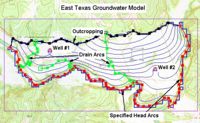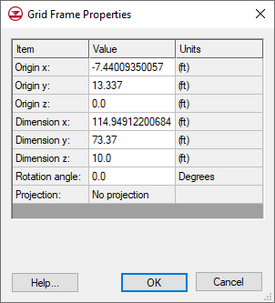GMS:Grid Frame: Difference between revisions
From XMS Wiki
Jump to navigationJump to search
No edit summary |
No edit summary |
||
| Line 2: | Line 2: | ||
A grid frame is an outline showing where a grid will be created. The grid frame can be used to create a grid at a particular location, size and orientation. The ''Feature Objects'' | '''New Grid Frame''' command is used to create the grid frame. When the '''Map → 3D Grid''' command is selected, the grid will be created using the grid frame. | A grid frame is an outline showing where a grid will be created. The grid frame can be used to create a grid at a particular location, size and orientation. The ''Feature Objects'' | '''New Grid Frame''' command is used to create the grid frame. When the '''Map → 3D Grid''' command is selected, the grid will be created using the grid frame. | ||
== Grid Frame Properties == | |||
The '''Grid Frame''' [[File:Tool GridFrame.png]] tool can be used to move, size and rotate the grid frame. Double-clicking on the grid frame will bring up the ''Grid Frame Properties'' dialog which can also be used to move, size and rotate the grid frame. | The '''Grid Frame''' [[File:Tool GridFrame.png]] tool can be used to move, size and rotate the grid frame. Double-clicking on the grid frame will bring up the ''Grid Frame Properties'' dialog which can also be used to move, size and rotate the grid frame. | ||
[[File:GMS GridFrameProperties.png|thumb|none|275 px|The GMS ''Grid Frame Properties'' dialog]] | |||
== Displaying the Grid Frame == | |||
The display of the grid frame can be turned on or off by checking (unchecking) the toggle next to the Grid Frame in the [[GMS:Project Explorer|Project Explorer]] or by using the ''Grid Frame'' option in the [[GMS:Feature Object Display Options|''Feature Objects Display Options'' dialog]]. | The display of the grid frame can be turned on or off by checking (unchecking) the toggle next to the Grid Frame in the [[GMS:Project Explorer|Project Explorer]] or by using the ''Grid Frame'' option in the [[GMS:Feature Object Display Options|''Feature Objects Display Options'' dialog]]. | ||