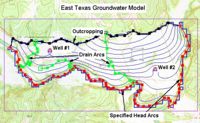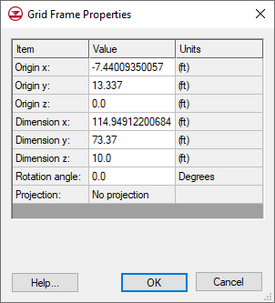GMS:Grid Frame: Difference between revisions
From XMS Wiki
Jump to navigationJump to search
| Line 8: | Line 8: | ||
|- | |- | ||
|[[File:GMS GridFrameProperties.png|thumb|none|275 px|The GMS ''Grid Frame Properties'' dialog]] | |[[File:GMS GridFrameProperties.png|thumb|none|275 px|The GMS ''Grid Frame Properties'' dialog]] | ||
| The dialog has the following options: | |valign="top"| The dialog has the following options: | ||
* ''Origin x, y,'' and ''z'' – Shows the starting location of the grid frame. This is typically in the lower left corner of the grid frame. Edit the fields to move the origin. | * ''Origin x, y,'' and ''z'' – Shows the starting location of the grid frame. This is typically in the lower left corner of the grid frame. Edit the fields to move the origin. | ||
* ''Dimension x, y,'' and ''z'' – Shows the height, width, and depth of the grid frame. Can be edited. | * ''Dimension x, y,'' and ''z'' – Shows the height, width, and depth of the grid frame. Can be edited. | ||
* ''Rotation angle'' – | * ''Rotation angle'' – Changes the angle of the grid frame by rotating from the original point. | ||
* ''Display'' – Can be clicked on to bring up a ''Line Properties'' dialog. The color and width of the line can be changed. | * ''Display'' – Can be clicked on to bring up a ''Line Properties'' dialog. The color and width of the line can be changed. | ||
* '''Fit to Active Coverage''' – Changes the dimension and origin of the grid frame so that all feature objects in the active map coverage fit within the grid frame. | * '''Fit to Active Coverage''' – Changes the dimension and origin of the grid frame so that all feature objects in the active map coverage fit within the grid frame. | ||