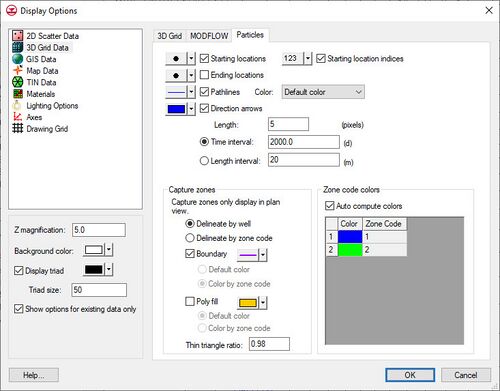GMS:MODPATH Display Options: Difference between revisions
From XMS Wiki
Jump to navigationJump to search
No edit summary |
No edit summary |
||
| Line 11: | Line 11: | ||
| Ending locations || The ''ending locations'' for the particles can be turned on and off. The symbol style, color and size can also be adjusted. | | Ending locations || The ''ending locations'' for the particles can be turned on and off. The symbol style, color and size can also be adjusted. | ||
|- | |- | ||
| Pathlines || The ''pathlines'' can be toggled on and off, and the pathline style and color can be adjusted. The pathline color can be set to the default color, or the color corresponding to the starting, ending, or | | Pathlines || The ''pathlines'' can be toggled on and off, and the pathline style and color can be adjusted. The pathline color can be set to the default color, or the color corresponding to the starting, ending, or cell zone codes of the pathlines. The ''Cell zone code'' option causes the pathline to change color as it passes through cells with different zone codes. | ||
|- | |- | ||
| Direction arrows || ''Direction arrows'' can be displayed along the pathlines. The size of the arrow heads can be set by specifying the ''Length'' in pixels. The arrows are displayed along the pathline at an interval corresponding to the ''Length'' specified. | | Direction arrows || ''Direction arrows'' can be displayed along the pathlines. The size of the arrow heads can be set by specifying the ''Length'' in pixels. The arrows are displayed along the pathline at an interval corresponding to the ''Length'' specified. | ||