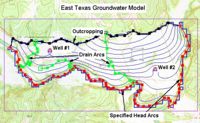GMS:Feature Object Tool Palette: Difference between revisions
From XMS Wiki
Jump to navigationJump to search
No edit summary |
No edit summary |
||
| Line 9: | Line 9: | ||
| align = "center" | [[Image:Tool_SelectNode.png]] || '''Select Point/Node''' {{Anchor|Select Point}}|| Selection tool that will only select existing points or nodes. A selected point/node can be deleted, moved to a new location, or operated on by one of the commands in the [[GMS:Feature Object Commands|''Feature Objects'']] menu. The coordinates of selected points/nodes can be edited using the [[GMS:The GMS Window|''Edit Window'']]. Double-clicking on a point or node with this tool brings up the ''Point'' or ''Node Attribute'' dialog. | | align = "center" | [[Image:Tool_SelectNode.png]] || '''Select Point/Node''' {{Anchor|Select Point}}|| Selection tool that will only select existing points or nodes. A selected point/node can be deleted, moved to a new location, or operated on by one of the commands in the [[GMS:Feature Object Commands|''Feature Objects'']] menu. The coordinates of selected points/nodes can be edited using the [[GMS:The GMS Window|''Edit Window'']]. Double-clicking on a point or node with this tool brings up the ''Point'' or ''Node Attribute'' dialog. | ||
|- | |- | ||
| align = "center" | [[ | | align = "center" | [[File:GMS Select Vertex Tool.svg|16 px]] || '''Select Vertex''' {{Anchor|Select Vertex}} || Selection tool that will only select existing vertices on arcs. Once selected, a vertex can be deleted, moved to a new location, or operated on by one of the commands in the [[GMS:Feature Object Commands|''Feature Objects'']] menu. The coordinates of a selected vertex can be edited using the [[GMS:The GMS Window|''Edit Window'']]. | ||
|- | |- | ||
| align = "center" | [[Image:Tool_SelectArc.png]] || '''Select Arc''' {{Anchor|Select Arc}}|| Selection tool that will only select existing arcs to perform operations such as deletion, redistribution of vertices, or building polygons. Double-clicking on an arc with this tool brings up the ''Arc Attributes'' dialog. | | align = "center" | [[Image:Tool_SelectArc.png]] || '''Select Arc''' {{Anchor|Select Arc}}|| Selection tool that will only select existing arcs to perform operations such as deletion, redistribution of vertices, or building polygons. Double-clicking on an arc with this tool brings up the ''Arc Attributes'' dialog. | ||