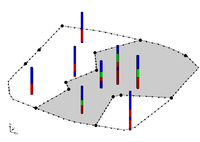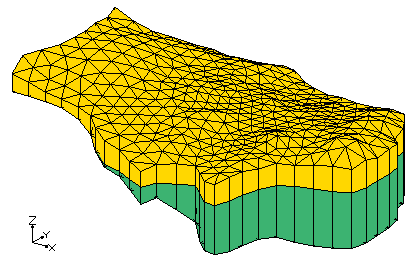GMS:Horizons to 3D Mesh: Difference between revisions
From XMS Wiki
Jump to navigationJump to search
No edit summary |
No edit summary |
||
| Line 6: | Line 6: | ||
##TINs – TINs can be created 3 different ways in GMS: manually entering the vertex locations and triangulating, converting a different GMS data type to a TIN, and copying a currently existing TIN. (See [[GMS:TIN Module#Creating a TIN|Creating TINs]]) | ##TINs – TINs can be created 3 different ways in GMS: manually entering the vertex locations and triangulating, converting a different GMS data type to a TIN, and copying a currently existing TIN. (See [[GMS:TIN Module#Creating a TIN|Creating TINs]]) | ||
##[[GMS:Raster Catalog|Raster Catalog]] – a set of rasters defining the top of each horizon (available beginning in version 9.0). | ##[[GMS:Raster Catalog|Raster Catalog]] – a set of rasters defining the top of each horizon (available beginning in version 9.0). | ||
#'''Assign Horizon IDs''' – The term “horizon” refers to the top of each stratigraphic unit that will be represented in a corresponding Solid, HUF unit or | #'''Assign Horizon IDs''' – The term “horizon” refers to the top of each stratigraphic unit that will be represented in a corresponding Solid, HUF unit or material layer. Horizons are numbered consecutively in the order that the strata are “deposited” (from the bottom up). Horizons can be assigned to both Boreholes and TINs. (See [[GMS:Horizons|Horizons]]) | ||
#'''Create Primary 2D Mesh''' – A 2D mesh is needed to be used as a projection for the resulting 3D mesh. A 2D mesh or a meshing coverage needs to be created and selected as the primary mesh. The 2D mesh defines the boundary of the 3D Mesh. Also, the [[GMS:2D Mesh Polygon Attributes|meshing options]] assigned to primary coverage controls the elements of the 3D | #'''Create Primary 2D Mesh''' – A 2D mesh is needed to be used as a projection for the resulting 3D mesh. A 2D mesh or a meshing coverage needs to be created and selected as the primary mesh. The 2D mesh defines the boundary of the 3D Mesh. Also, the [[GMS:2D Mesh Polygon Attributes|meshing options]] assigned to primary coverage controls the elements of the 3D mesh that is created. (See [[GMS:2D Mesh Module#Creating a 2D Mesh|Creating 2D Meshes]]) | ||
#'''Setup additional optional inputs''' – Two additional options exist to help constrain and provide user intervention in the Horizon modeling process. The two options are to create borehole cross sections or a horizon conceptual model. | #'''Setup additional optional inputs''' – Two additional options exist to help constrain and provide user intervention in the Horizon modeling process. The two options are to create borehole cross sections or a horizon conceptual model. | ||
##[[GMS:Including Borehole Cross Sections|Including Borehole Cross Sections]] | ##[[GMS:Including Borehole Cross Sections|Including Borehole Cross Sections]] | ||