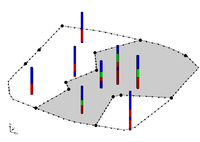GMS:Horizons to HUF: Difference between revisions
From XMS Wiki
Jump to navigationJump to search
No edit summary |
|||
| (15 intermediate revisions by 4 users not shown) | |||
| Line 1: | Line 1: | ||
{{Horizons Links}} | |||
The following steps illustrate how to use the [[GMS:Horizon Conceptual Model|Horizons]] method to create HUF data | The following steps illustrate how to use the [[GMS:Horizon Conceptual Model|Horizons]] method to create HUF data | ||
#'''Create/Import Inputs''' | #'''Create/Import Inputs''' – There are two main types of inputs for the horizons method: | ||
##[[GMS:Boreholes|Boreholes]] | ##[[GMS:Boreholes|Boreholes]] – Boreholes can be created by importing borehole data by using the [[GMS:File Import Wizard|''File Import Wizard'']], importing sample data after boreholes already exist, or using the borehole tools to manually enter the boreholes. Once a borehole has been created it can be edited in the ''Borehole Editor'' or by using the borehole tools. Also an existing borehole can be copied. Boreholes can be locked to prevent them from being edited. | ||
##[[GMS:TIN Module|TINs]] | ##[[GMS:TIN Module|TINs]] – TINs can be created 3 different ways in GMS: manually entering the vertex locations and triangulating, converting a different GMS data type to a TIN, and copying a currently existing TIN. (See [[GMS:TIN Module#Creating a TIN|Creating TINs]]) | ||
#'''Assign Horizon IDs''' | ##[[GMS:Raster Catalog|Raster Catalog]] – A set of rasters defining the top of each horizon (available beginning in version 9.0). | ||
#'''Create 3D Grid/MODFLOW model''' | #'''Assign Horizon IDs''' – The term “horizon” refers to the top of each stratigraphic unit that will be represented in a corresponding solid, HUF unit or material layer. Horizons are numbered consecutively in the order that the strata are “deposited” (from the bottom up). Horizons can be assigned to both boreholes and TINs. (See [[GMS:Horizons]]) | ||
#'''Setup additional optional inputs''' | #'''Create 3D Grid/MODFLOW model''' – A 3D grid and MODFLOW model need to be first created to use the '''Horizon rarr; HUF''' command. The flow package for the MODFLOW model must also be set to use the HUF package. Before building a MODFLOW simulation, a [[GMS:3D Grid Module|3D grid]] must be created which covers the area to be modeled. A grid can be created by selecting the [[GMS:3D Grid Module#Creating 3D Grids|'''Create Grid''']] command in the ''Grid'' menu. A suite of tools and commands for editing grids (inserting rows, changing column widths, etc.) are also provided in the 3D grid module. If the [[GMS:MODFLOW Conceptual Model Approach|conceptual model approach]] is used to construct a MODFLOW model, the grid can be automatically constructed from the conceptual model data using the [[GMS:Grid Frame|'''Grid Frame''']] and the '''Map → 3D Grid''' command in the ''Feature Objects'' menu. The grid can be automatically refined around wells and cells outside the model domain can be inactivated. | ||
#'''Setup additional optional inputs''' – Two additional options exist to help constrain and provide user intervention in the horizon modeling process. The two options are to create borehole cross sections or a horizon conceptual model. | |||
##[[GMS:Including Borehole Cross Sections|Including Borehole Cross Sections]] | ##[[GMS:Including Borehole Cross Sections|Including Borehole Cross Sections]] | ||
##[[GMS:Horizon Conceptual Model|Horizon Conceptual Model]] | ##[[GMS:Horizon Conceptual Model|Horizon Conceptual Model]] | ||
#'''Run the Horizons Wizard''' | #'''Run the Horizons Wizard''' – Select the '''Horizons→3D Mesh''' command in the ''Borehole'' or ''TINs'' menu. | ||
==Horizon → HUF Algorithm == | |||
When the '''Horizon→HUF''' command is executed the horizons specified on the borehole contacts or TIN nodes are converted to a set of scatter points with one dataset for each horizon. The scatter points are then used to interpolate a surface for each horizon. Starting with the lowest numbered horizon, the surface is extruded down to create a HUF layer The surface corresponding to the next horizon is then extruded down to fill in the space between that surface and the previous surface. This process is repeated for each surface. At each step, HUF layer is created for the current horizon and all previously layers are subtracted from that layer, resulting in an incremental buildup of the stratigraphy from the bottom to the top. In conclusion the HUF package elevation and thickness arrays are generated from the horizon data. | |||
:[[Image:samp_huf.png|thumb|none|400 px|Example of Horizons to HUF]] | |||