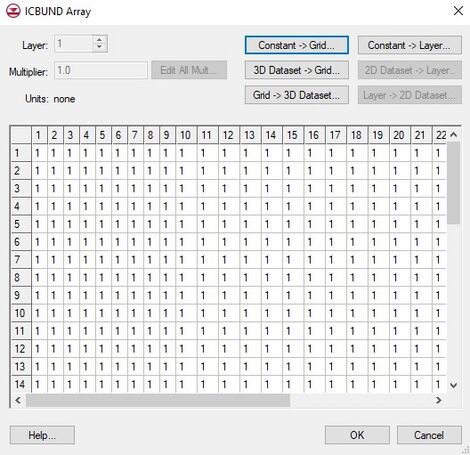GMS:ICBUND Array: Difference between revisions
From XMS Wiki
Jump to navigationJump to search
(→Values) |
|||
| (4 intermediate revisions by the same user not shown) | |||
| Line 1: | Line 1: | ||
{{MT3DMS Links}} | |||
[[File:MT3D-ICBUND.jpg|thumb|470 px|The ''ICBUND Array'' dialog.]] | [[File:MT3D-ICBUND.jpg|thumb|470 px|The ''ICBUND Array'' dialog.]] | ||
The '''ICBUND''' button in the [[GMS:Basic Transport Package Dialog|''Basic Transport Package'' dialog]] is used to enter the values of the ICBUND array. The [[GMS:MODFLOW Array Editor|MODFLOW array editor]] is used to edit the ICBUND array. | |||
The '''ICBUND''' button in the [[GMS:Basic Transport Package Dialog|''Basic Transport Package'' dialog]] is used to enter the values of the ICBUND array. The [[GMS:MODFLOW Array Editor|MODFLOW | |||
===Values=== | ===Values=== | ||
The ICBUND array contains a value for each cell in the grid defining the type of the cell as either constant concentration, inactive, or variable concentration. | The ICBUND array contains a value for each cell in the grid defining the type of the cell as either constant concentration, inactive, or variable concentration. | ||
; Constant Concentration : For MT3DMS, a negative ICBUND value indicates that the cell has a constant concentration. The value of the constant concentration is defined in the starting concentration array described below. | |||
: | |||
; Inactive : An ICBUND value of zero indicates that the cell is inactive. | |||
:An ICBUND value of zero indicates that the cell is inactive. | |||
; Variable Concentration : A positive ICBUND value indicates that the cell has a variable concentration (i.e., the concentration will be computed as part of the simulation). | |||
:A positive ICBUND value indicates that the cell has a variable concentration (i.e., the concentration will be computed as part of the simulation). | |||
===Initializing the ICBUND Array=== | ===Initializing the ICBUND Array=== | ||
| Line 19: | Line 16: | ||
===Cell Attributes Command=== | ===Cell Attributes Command=== | ||
In addition to directly editing the ICBUND array, another method for editing the ICBUND array is to select a set of cells and use the '''Cell Properties''' command in the '' | In addition to directly editing the ICBUND array, another method for editing the ICBUND array is to select a set of cells and use the '''Cell Properties''' command in the ''MT3DMS'' menu. | ||
===Activate Cells in Coverage Command=== | ===Activate Cells in Coverage Command=== | ||