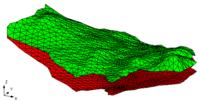GMS:Building Solids and 3D Meshes with TINs: Difference between revisions
From XMS Wiki
Jump to navigationJump to search
No edit summary |
No edit summary |
||
| Line 28: | Line 28: | ||
The combination extrusion/set operation process can be simplified in some cases. For example, within GMS it is possible to create solid P' directly by "filling" between TIN p and the two TINs q and r. GMS accomplishes this by combining the process described above for creating solid P' into a single operation. The user simply selects TINs p, q, and r and performs the '''''Fill Between TINs -> Solid''''' command in the Build '''''TINs''''' menu of the [[GMS:TIN Module|TIN]] module. | The combination extrusion/set operation process can be simplified in some cases. For example, within GMS it is possible to create solid P' directly by "filling" between TIN p and the two TINs q and r. GMS accomplishes this by combining the process described above for creating solid P' into a single operation. The user simply selects TINs p, q, and r and performs the '''''Fill Between TINs -> Solid''''' command in the Build '''''TINs''''' menu of the [[GMS:TIN Module|TIN]] module. | ||
[[Image:extrusion.gif]] ''3D TIN Extrusion (a) Surface Representing a Soil Interface Defined by a Triangulated Irregular Network. (b) Conversion of the Surface in (a) to a Solid by Extruding the Perimeter of the TIN.'' | [[Image:extrusion.gif]] | ||
''3D TIN Extrusion (a) Surface Representing a Soil Interface Defined by a Triangulated Irregular Network. (b) Conversion of the Surface in (a) to a Solid by Extruding the Perimeter of the TIN.'' | |||
The combination of [[GMS:TIN Module#Editing a TIN|TIN editing]], TIN extrusion, and [[GMS:Set Operations|set operations]] represents a powerful and flexible tool that makes it possible to model complex stratigraphic relationships such as truncations, faults, embedded seams, and pinchout zones. Once the models are constructed, the volumes of the solids can be viewed using the Get Info command in the File menu. In addition, the models can be further modified using set operations to simulate complex excavations. Cross sections and fence diagrams can be constructed from the solid models at any location and at any orientation. | The combination of [[GMS:TIN Module#Editing a TIN|TIN editing]], TIN extrusion, and [[GMS:Set Operations|set operations]] represents a powerful and flexible tool that makes it possible to model complex stratigraphic relationships such as truncations, faults, embedded seams, and pinchout zones. Once the models are constructed, the volumes of the solids can be viewed using the Get Info command in the File menu. In addition, the models can be further modified using set operations to simulate complex excavations. Cross sections and fence diagrams can be constructed from the solid models at any location and at any orientation. | ||