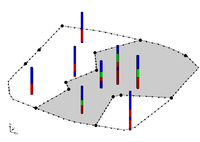|
|
| Line 1: |
Line 1: |
| {{Horizons Links}} | | {{Horizons Links}} |
| The term “horizon” refers to the top of each stratigraphic unit that will be represented in a corresponding Solid, HUF unit or Material Layer. Horizons are numbered consecutively in the order that the strata are “deposited” (from the bottom up). Horizons can be assigned to both [[GMS:Boreholes|Boreholes]] and [[GMS:TIN Module|TINs]]. | | The term “horizon” refers to the top of each stratigraphic unit that will be represented in a corresponding Solid, HUF unit or Material Layer. Horizons are numbered consecutively in the order that the strata are “deposited” (from the bottom up). Horizons can be assigned to both [[GMS:Boreholes|Boreholes]] and [[GMS:TIN Module|TINs]]. Beginning with version 9.0, [[GMS:Raster Catalog|raster catalogs]] can also be used to define horizons. |
| {{Template:Version GMS 9.0}}
| |
| | |
| Beginning with version 9.0, [[GMS:Raster Catalog|raster catalogs]] can also be used to define horizons. | |
|
| |
|
| Once horizons have been assigned to boreholes and/or TINs, the [[GMS:Horizons Wizard|Horizons Wizard]] can be used to create solids, 3D mesh, or HUF data. | | Once horizons have been assigned to boreholes and/or TINs, the [[GMS:Horizons Wizard|Horizons Wizard]] can be used to create solids, 3D mesh, or HUF data. |
The term “horizon” refers to the top of each stratigraphic unit that will be represented in a corresponding Solid, HUF unit or Material Layer. Horizons are numbered consecutively in the order that the strata are “deposited” (from the bottom up). Horizons can be assigned to both Boreholes and TINs. Beginning with version 9.0, raster catalogs can also be used to define horizons.
Once horizons have been assigned to boreholes and/or TINs, the Horizons Wizard can be used to create solids, 3D mesh, or HUF data.
Assigning Horizons to Boreholes
Horizons are defined at borehole contacts. Each contact that the user wishes to include in the construction of the solid must have a horizon ID. If the user wishes to ignore a contact, this can be done by setting the horizon ID to zero. Horizons are numbered in the order that the strata are “deposited” (from the bottom up). Gaps can exist in the horizons. For example, horizons can be assigned using 1, 2, 3, ect..., or the user could assign horizons using 10, 20, 30, etc...
Automatic Assignment
To have GMS automatically assign horizon IDs to boreholes, you can use the Boreholes | Auto-Assign Horizons menu command. Depending on the number and complexity of your boreholes, this command may take a considerable amount of time.
Manual Assignment
Horizons are defined at borehole contacts (interface between different materials on a borehole log) by double clicking on a contact with the Select Contact tool. The Boreholes | Auto Select command can be helpful in assigning horizons to a large group of boreholes.
Assigning Horizons to TINs
A TIN Horizon is assigned in the TIN properties dialog. This dialog can be accessed by right-clicking on a TIN in the Project Explorer and selecting the properties command. Each TIN can be assigned one Horizon ID.
Each TIN that the user wishes to include in the horizons algorithm must have a horizon ID. If the user wishes to ignore a TIN, this can be done by setting the horizon ID to zero.