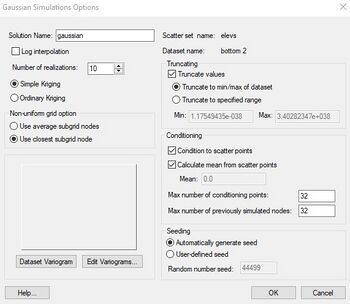GMS:Gaussian Field Generator: Difference between revisions
From XMS Wiki
Jump to navigationJump to search
| Line 21: | Line 21: | ||
The first step in setting up a GSS is to import a set of scatter points with the values to which the user intends to condition the simulation. This step can be skipped if there is no conditioning data. The next step is to select the '''Gaussian Simulation Options''' command in the ''Interpolation'' menu in the 2D Scatter Point module. This brings up the following dialog: | The first step in setting up a GSS is to import a set of scatter points with the values to which the user intends to condition the simulation. This step can be skipped if there is no conditioning data. The next step is to select the '''Gaussian Simulation Options''' command in the ''Interpolation'' menu in the 2D Scatter Point module. This brings up the following dialog: | ||
[[Image:gaussian_sim_options.jpg|thumb|none|left| | [[Image:gaussian_sim_options.jpg|thumb|none|left|350px|Example of the ''Gaussian Simulations Options'' dialog.]] | ||
The ''Solution name'' at the top is the name that will be applied to the set of Gaussian fields. The ''Number of realizations'' item is the desired number of Gaussian fields. The original GSLIB code was designed to work with uniform grids (constant cell sizes). The ''Non-uniform grid'' option controls how the data are converted to a non-uniform grid (if necessary). The '''Edit Variogram''' button should be selected to set up a model variogram using the GMS [[GMS:Variogram Editor|''Variogram Editor'']]. A model variogram must be defined whether or not | The ''Solution name'' at the top is the name that will be applied to the set of Gaussian fields. The ''Number of realizations'' item is the desired number of Gaussian fields. The original GSLIB code was designed to work with uniform grids (constant cell sizes). The ''Non-uniform grid'' option controls how the data are converted to a non-uniform grid (if necessary). The '''Edit Variogram''' button should be selected to set up a model variogram using the GMS [[GMS:Variogram Editor|''Variogram Editor'']]. A model variogram must be defined whether or not there are scatter points for conditioning. | ||
== Running the Simulation == | == Running the Simulation == | ||