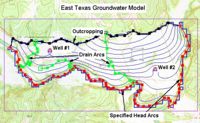GMS:Feature Object Tool Palette: Difference between revisions
From XMS Wiki
Jump to navigationJump to search
No edit summary |
No edit summary |
||
| Line 21: | Line 21: | ||
| align = "center" | [[File:Create Vertices tool.png]] || '''Create Point''' || Creates new points. A new point is created for each location the cursor is clicked on in the Graphics Window. Once the point is created, it can be repositioned or otherwise edited with the '''Select Point/Node''' tool. | | align = "center" | [[File:Create Vertices tool.png]] || '''Create Point''' || Creates new points. A new point is created for each location the cursor is clicked on in the Graphics Window. Once the point is created, it can be repositioned or otherwise edited with the '''Select Point/Node''' tool. | ||
|- | |- | ||
| align = "center" | [[Image:Tool_CreateVertex. | | align = "center" | [[Image:Tool_CreateVertex.png]] || '''Create Vertex''' || Creates new vertices along existing arcs. This is typically done to add more detail to the arc. A new vertex is created for each location the cursor is clicked on in the [[GMS:The GMS Window|Graphics Window]] that is within a given pixel tolerance of an existing arc. Once the vertex is created, it can be repositioned with the '''Select Vertex''' tool. | ||
|- | |- | ||
| align = "center" | [[Image:Tool_CreateArc.gif]] || '''Create Arc''' || Creates new arcs. An arc is created by clicking once on the location where the arc is to begin, clicking once to define the location of each of the vertices in the interior of the arc, and double-clicking at the location of the end node of the arc. | | align = "center" | [[Image:Tool_CreateArc.gif]] || '''Create Arc''' || Creates new arcs. An arc is created by clicking once on the location where the arc is to begin, clicking once to define the location of each of the vertices in the interior of the arc, and double-clicking at the location of the end node of the arc. | ||