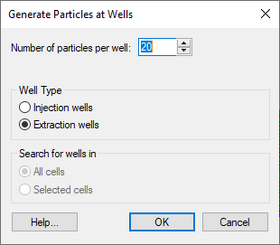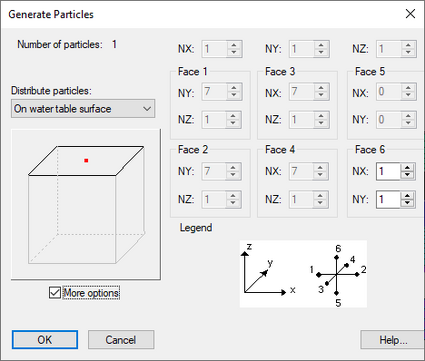GMS:MODPATH Particle Tracking: Difference between revisions
From XMS Wiki
Jump to navigationJump to search
| (3 intermediate revisions by the same user not shown) | |||
| Line 14: | Line 14: | ||
As soon as the user creates the particle starting locations GMS immediately does a number of things depending on the ''Run MODPATH automatically for steady state models'' option in the ''MODPATH General Options'' dialog. If the option is on and the MODFLOW model is steady state. | As soon as the user creates the particle starting locations GMS immediately does a number of things depending on the ''Run MODPATH automatically for steady state models'' option in the ''MODPATH General Options'' dialog. If the option is on and the MODFLOW model is steady state. | ||
===Automatic | ===Automatic Option On=== | ||
#GMS saves the MODPATH input files. | #GMS saves the MODPATH input files. | ||
| Line 23: | Line 23: | ||
All this is done automatically and behind the scenes and usually takes just a second or two. Thus, pathlines will appear almost immediately after defining the particle starting locations. If MODPATH encountered problems attempting to generate the path lines, the errors will be displayed in the ''MODPATH Errors'' dialog. | All this is done automatically and behind the scenes and usually takes just a second or two. Thus, pathlines will appear almost immediately after defining the particle starting locations. If MODPATH encountered problems attempting to generate the path lines, the errors will be displayed in the ''MODPATH Errors'' dialog. | ||
===Automatic | ===Automatic Option Off=== | ||
If the ''Run MODPATH automatically for steady state models'' option is off, or the MODFLOW model is transient, save and run MODPATH manually after creating particle starting locations before pathlines will appear. This is to prevent having GMS spend lots of time updating pathlines because MODPATH can take a considerable amount of time with large, transient models. The ''MODPATH'' | '''Run MODPATH''' menu command or equivalent toolbar macro can be used to run MODPATH. | If the ''Run MODPATH automatically for steady state models'' option is off, or the MODFLOW model is transient, save and run MODPATH manually after creating particle starting locations before pathlines will appear. This is to prevent having GMS spend lots of time updating pathlines because MODPATH can take a considerable amount of time with large, transient models. The ''MODPATH'' | '''Run MODPATH''' menu command or equivalent toolbar macro can be used to run MODPATH. | ||
| Line 29: | Line 29: | ||
== Generating Particles == | == Generating Particles == | ||
There are three ways to generate particle starting locations in GMS, with two available via the ''MODPATH'' menu: | There are three ways to generate particle starting locations in GMS, with two available via the ''MODPATH'' menu: | ||
[[File:MODPATH GenerateParticlesatWells. | [[File:MODPATH GenerateParticlesatWells.png|thumb|280 px|''Generate Particles at Wells'' dialog.]] | ||
#'''Generate Particles at Wells''' – Accessed in the ''MODPATH'' menu. This command automatically generates particle starting locations in cells containing wells. The specified number of particle starting locations are distributed evenly in a horizontal circle around the center of the cells containing the wells. Specify the number of starting locations per cell, and whether the user wants starting locations created in extraction well cells, or injection well cells. | #'''Generate Particles at Wells''' – Accessed in the ''MODPATH'' menu. This command automatically generates particle starting locations in cells containing wells. The specified number of particle starting locations are distributed evenly in a horizontal circle around the center of the cells containing the wells. Specify the number of starting locations per cell, and whether the user wants starting locations created in extraction well cells, or injection well cells. | ||
#:''Injection Wells'' – If this option is selected, particles are created in cells with wells that have a positive flow rate. The tracking direction for the current particle set is changed to forward. | #:''Injection Wells'' – If this option is selected, particles are created in cells with wells that have a positive flow rate. The tracking direction for the current particle set is changed to forward. | ||
| Line 40: | Line 40: | ||
#::*"On Cell Faces" – With this option, the particles are distributed on the faces of the cells. | #::*"On Cell Faces" – With this option, the particles are distributed on the faces of the cells. | ||
#::*"Distribute Starting Points on Water Table Surface" – With this option, the particles are restricted to the top face only. When using this option, be sure to select the cells corresponding to the location of the water table surface. | #::*"Distribute Starting Points on Water Table Surface" – With this option, the particles are restricted to the top face only. When using this option, be sure to select the cells corresponding to the location of the water table surface. | ||
#::*"More Options" – | #::*"More Options" – This option expands the dialog, allowing the user to further define how particles are distributed within the selected cells. | ||
#:[[File:MODPATH GenerateParticles. | #:[[File:MODPATH GenerateParticles.png|thumb|none|425 px|Example of the ''Generate Particles'' dialog.]] | ||
#:(These commands are only available if a MODFLOW CCF solution generated by MODFLOW 2000 exists, and 3D grid cells are selected.) | #:(These commands are only available if a MODFLOW CCF solution generated by MODFLOW 2000 exists, and 3D grid cells are selected.) | ||
#'''Converting 3D Scatter Set''' – This option is accessed by right-clicking on a created 3D Scatter Set in the Project Explorer and clicking ''Convert To'' | '''MODPATH Starting Locations'''. | #'''Converting 3D Scatter Set''' – This option is accessed by right-clicking on a created 3D Scatter Set in the Project Explorer and clicking ''Convert To'' | '''MODPATH Starting Locations'''. | ||