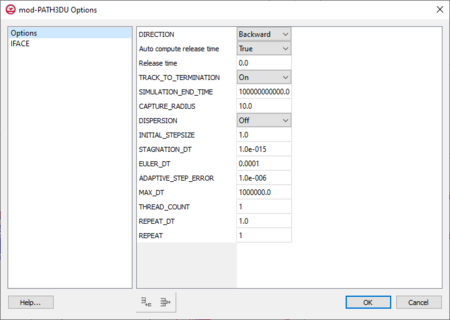GMS:Mod-PATH3DU: Difference between revisions
From XMS Wiki
Jump to navigationJump to search
| (7 intermediate revisions by 2 users not shown) | |||
| Line 36: | Line 36: | ||
The following figure from the mod-PATH3DU documentation is useful for understanding time concepts in mod-PATH3DU and the time variables in the ''mod-PATH3DU Options'' dialog. | The following figure from the mod-PATH3DU documentation is useful for understanding time concepts in mod-PATH3DU and the time variables in the ''mod-PATH3DU Options'' dialog. | ||
[[Image:mp3duTime.png|frame|none|200|Time concepts in mod-PATH3DU<ref name="users_guide" | [[Image:mp3duTime.png|frame|none|200|Time concepts in mod-PATH3DU<ref name="users_guide"/>]] | ||
--> | --> | ||
====mod-PATH3DU Options Dialog==== | ====mod-PATH3DU Options Dialog==== | ||
[[File:Mod-PATH3DU Options.png|thumb|none|450px|right|The '' | [[File:Mod-PATH3DU Options.png|thumb|none|450px|right|The ''mod-PATH3DU Options'' dialog.]] | ||
There are two items to select from in the ''mod-PATH3DU Options'' dialog. When selecting "Options" from the list on the left, the following settings are available: | There are two items to select from in the ''mod-PATH3DU Options'' dialog. When selecting "Options" from the list on the left, the following settings are available: | ||
{{clear}} | {{clear}} | ||
{| class="wikitable" | {| class="wikitable" | ||
|+ mod-PATH3DU Options<ref name="users_guide" /> | |+ mod-PATH3DU Options<ref name="users_guide">{{cite web|url=http://mp3du.sspa.com/man/ |title=User's Guide for mod-PATH3DU |date=November 2018 |first1=Christopher |last1=Muffels |first2=Leland |last2=Scantlebury |first3=Xiaomin |last3=Wang |first4=Matthew |last4=Tonkin |first5=Christopher |last5=Neville |first6=Muhammad |last6=Ramadhan |first7=James R. |last7=Craig |publisher= S.S. Papadopulos & Associates |location = Bethesda, Maryland|archivedate=November 15, 2018|archiveurl=http://www.webcitation.org/73xD7c2sz|dead-url=no}}</ref> | ||
|- | |- | ||
!Variable | !Variable | ||
| Line 59: | Line 59: | ||
|SIMULATION_END_TIME|| ||Can be used to override the default end time in the flow model. If it is known a priori that only a portion of the flow solution is going to be processed, SIMULATION_END_TIME can be used to restrict the duration of the particle tracking to prevent unneeded time steps or stress periods from being processed. | |SIMULATION_END_TIME|| ||Can be used to override the default end time in the flow model. If it is known a priori that only a portion of the flow solution is going to be processed, SIMULATION_END_TIME can be used to restrict the duration of the particle tracking to prevent unneeded time steps or stress periods from being processed. | ||
When forward tracking, the default end time is the total duration of the flow model simulation. When backward tracking, | When forward tracking, the default end time is the total duration of the flow model simulation. When backward tracking, use a start time of "0" and have an end time with a negative number. | ||
|- | |- | ||
|CAPTURE_RADIUS|| ||The radial distance from a pumping well, expressed as a decimal value, within which a particle is considered captured. Because an analytic correction is applied to calculate paths near a well, CAPTURE_RADIUS is used to terminate particles at a well. Default is "10.0". | |CAPTURE_RADIUS|| ||The radial distance from a pumping well, expressed as a decimal value, within which a particle is considered captured. Because an analytic correction is applied to calculate paths near a well, CAPTURE_RADIUS is used to terminate particles at a well. Default is "10.0". | ||
| Line 66: | Line 66: | ||
|- | |- | ||
|INITIAL_STEPSIZE|| Off<br>On ||The initial tracking stepsize, expressed as a positive decimal. Default is "0.1". | |INITIAL_STEPSIZE|| Off<br>On ||The initial tracking stepsize, expressed as a positive decimal. Default is "0.1". | ||
|- | |||
|STAGNATION_DT || || The tracking size below which a particle is considered stagnated. | |||
|- | |||
|EULER_DT || || The step size below which the Euler method is used instead of the Runge-Kutta method. | |||
|- | |- | ||
|ADAPTIVE_STEP_ERROR|| ||The error criterion used to determine the maximum allowed error in all directions for the adaptive stepsize procedure, step-doubling. Smaller values will impact run time, but will also affect the calculated path. Care should be taken when setting this parameter greater than the default. Default is "1.0e-6". | |ADAPTIVE_STEP_ERROR|| ||The error criterion used to determine the maximum allowed error in all directions for the adaptive stepsize procedure, step-doubling. Smaller values will impact run time, but will also affect the calculated path. Care should be taken when setting this parameter greater than the default. Default is "1.0e-6". | ||
| Line 178: | Line 182: | ||
==Display Options== | ==Display Options== | ||
The display options for mod-PATH3DU are identical to those for MODPATH. See [[GMS:MODPATH_Display_Options|MODPATH Display Options]]. Capture zones and [[GMS:MODPATH_Zone_Codes|zone codes]] also work identically for mod-PATH3DU. | The display options for mod-PATH3DU are identical to those for MODPATH. See [[GMS:MODPATH_Display_Options|MODPATH Display Options]]. Capture zones and [[GMS:MODPATH_Zone_Codes|zone codes]] also work identically for mod-PATH3DU. | ||
==mod-PATH3DU Properties== | |||
In the Project Explorer, right-clicking on the mod-PATH3DU simulation and selecting '''Properties''' will being up a dialog with details about the simulation. | |||
==Exporting Data== | ==Exporting Data== | ||