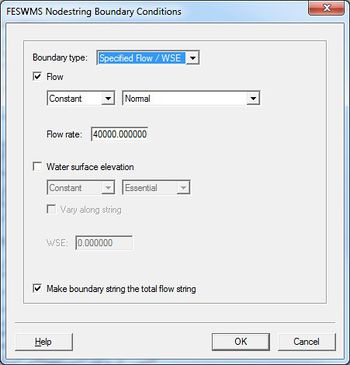SMS:FESWMS BC Nodestrings: Difference between revisions
mNo edit summary |
No edit summary |
||
| (16 intermediate revisions by the same user not shown) | |||
| Line 1: | Line 1: | ||
Generic 2D | __NOINDEX__ | ||
{{SMS Deprecated Feature}} | |||
[[Image:FESWMS Nodestring BC2.jpg|thumb|350 px|''FESWMS Nodestring Boundary Conditions'' dialog]] | |||
Generic 2D mesh boundary conditions are generally defined on feature arcs in the conceptual model or nodestrings on the 2D mesh. Boundary conditions constrain the water surface elevation and/or flow at the model boundary. | |||
== General Boundary Options == | == General Boundary Options == | ||
=== Constant vs Dynamic === | === Constant vs. Dynamic === | ||
FESWMS boundary conditions can be constant or dynamic. If a constant boundary condition is used with a dynamic simulation the boundary condition does not change during the simulation. It is not possible to have a dynamic boundary condition with a steady state simulation. | FESWMS boundary conditions can be constant or dynamic. If a constant boundary condition is used with a dynamic simulation the boundary condition does not change during the simulation. It is not possible to have a dynamic boundary condition with a steady state simulation. | ||
=== Total Flow String === | === Total Flow String === | ||
The nodestring that is the total node flow string identifies the flowrate that will be considered 100% of the flow in the FESWMS printed output file (prt). Only one nodestring may be the total flow nodestring and it will be the last one identified as the total flow nodestring. | The nodestring that is the total node flow string identifies the flowrate that will be considered 100% of the flow in the FESWMS printed output file (*.prt). Only one nodestring may be the total flow nodestring and it will be the last one identified as the total flow nodestring. | ||
== Boundary Condition Types == | == Boundary Condition Types == | ||
=== Specified Flow / WSE === | === Specified Flow/WSE === | ||
This type of boundary constrains the flowrate and/or water surface elevation to fixed values. Both the flowrate and water surface elevation should only be specified for supercritical inflow boundary conditions. | This type of boundary constrains the flowrate and/or water surface elevation to fixed values. Both the flowrate and water surface elevation should only be specified for supercritical inflow boundary conditions. | ||
| Line 22: | Line 25: | ||
=== Computed WSE === | === Computed WSE === | ||
This is used to provide a rating curve (water surface vs flow) relationship to compute the downstream boundary condition. FESWMS can compute the rating curve using the friction slope option. Strangely enough FESWMS requires | This is used to provide a rating curve (water surface vs flow) relationship to compute the downstream boundary condition. FESWMS can compute the rating curve using the friction slope option. Strangely enough FESWMS requires providing flow information to use this option. | ||
=== Storm/Tide WSE === | === Storm/Tide WSE === | ||
| Line 28: | Line 31: | ||
== Related Topics == | == Related Topics == | ||
* [[SMS: | * [[SMS:FESWMS_Attributes_Dialog#FESWMS_Arc_Attributes_Dialog|FESWMS Arc Attributes Dialog]] | ||
{{Template: | {{Template:Navbox SMS}} | ||
[[Category: | [[Category:FESWMS Dialogs|Node]] | ||
[[Category:FESWMS|N]] | [[Category:FESWMS|N]] | ||
[[Category:SMS Boundary Conditions|F]] | |||
[[Category:Archived]] | |||
Latest revision as of 14:19, 10 June 2019
| This contains information about features no longer in use for the current release of SMS. The content may not apply to current versions. |
Generic 2D mesh boundary conditions are generally defined on feature arcs in the conceptual model or nodestrings on the 2D mesh. Boundary conditions constrain the water surface elevation and/or flow at the model boundary.
General Boundary Options
Constant vs. Dynamic
FESWMS boundary conditions can be constant or dynamic. If a constant boundary condition is used with a dynamic simulation the boundary condition does not change during the simulation. It is not possible to have a dynamic boundary condition with a steady state simulation.
Total Flow String
The nodestring that is the total node flow string identifies the flowrate that will be considered 100% of the flow in the FESWMS printed output file (*.prt). Only one nodestring may be the total flow nodestring and it will be the last one identified as the total flow nodestring.
Boundary Condition Types
Specified Flow/WSE
This type of boundary constrains the flowrate and/or water surface elevation to fixed values. Both the flowrate and water surface elevation should only be specified for supercritical inflow boundary conditions.
A flow boundary condition can be a normal boundary or a weakly reflecting boundary. A weakly reflecting boundary can be used to allow tidal variation to affect the boundary. A weakly reflecting boundary simulates a fictitious river without frictional resistance upstream of the boundary.
Generally a fixed water surface elevation boundary is used for the downstream boundary condition of the model. The water surface elevation can vary from one end of the boundary to the end by using the vary along string option.
Supercritical Outflow
For supercritical boundaries, both the flowrate and water surface elevation is defined on the inflow boundary. Even though no data is associated with supercritical outflow boundaries, these boundaries must be identified so FESWMS will allow flow through the boundary.
Computed WSE
This is used to provide a rating curve (water surface vs flow) relationship to compute the downstream boundary condition. FESWMS can compute the rating curve using the friction slope option. Strangely enough FESWMS requires providing flow information to use this option.
Storm/Tide WSE
This is used to tell FESWMS that the boundary water surface elevation will be determined from the storm associated with the simulation.
Related Topics
SMS – Surface-water Modeling System | ||
|---|---|---|
| Modules: | 1D Grid • Cartesian Grid • Curvilinear Grid • GIS • Map • Mesh • Particle • Quadtree • Raster • Scatter • UGrid |  |
| General Models: | 3D Structure • FVCOM • Generic • PTM | |
| Coastal Models: | ADCIRC • BOUSS-2D • CGWAVE • CMS-Flow • CMS-Wave • GenCade • STWAVE • WAM | |
| Riverine/Estuarine Models: | AdH • HEC-RAS • HYDRO AS-2D • RMA2 • RMA4 • SRH-2D • TUFLOW • TUFLOW FV | |
| Aquaveo • SMS Tutorials • SMS Workflows | ||