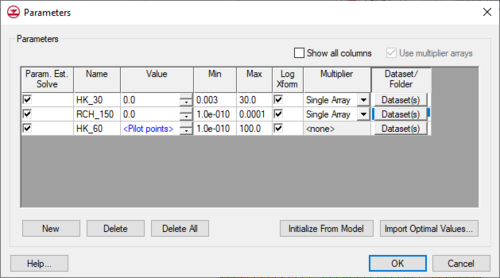GMS:Multiplier Arrays for Parameters: Difference between revisions
From XMS Wiki
Jump to navigationJump to search
No edit summary |
|||
| (8 intermediate revisions by the same user not shown) | |||
| Line 1: | Line 1: | ||
{{Infobox Calibration}} | {{Infobox Calibration}} | ||
HK and RCH parameters may be associated with a multiplier array. A dataset is associated with a parameter zone and the starting parameter value is multiplied by the | HK and RCH parameters may be associated with a multiplier array. A dataset is associated with a parameter zone and the starting parameter value is multiplied by the dataset to define the spatial variation of the parameter throughout the zone. | ||
===Setting up Multiplier Arrays=== | ===Setting up Multiplier Arrays=== | ||
| Line 7: | Line 7: | ||
If the ''Single Array'' option is selected the array for the parameter will be defined as the starting/mean value multiplied by the multiplication array for all cells associated with the parameter. Multiplier arrays are not available for parameters that use pilot points. | If the ''Single Array'' option is selected the array for the parameter will be defined as the starting/mean value multiplied by the multiplication array for all cells associated with the parameter. Multiplier arrays are not available for parameters that use pilot points. | ||
When the ''Multiple Arrays'' | When the ''Multiple Arrays'' option is selected, the number of stochastic model runs will be a function of how many datasets are in the folder selected by the user for the multipliers. | ||
[[Image:multiplier_array_param_dialog. | [[Image:multiplier_array_param_dialog.png|thumb|none|left|500px|The ''Parameters'' dialog showing the ''Multiple Arrays'' option]] | ||
===Guassian Field Based Monte Carlo Simulations=== | ===Guassian Field Based Monte Carlo Simulations=== | ||
The ''Multiple Array'' option for user-defined multiplier arrays can be used in combination with the new [[GMS:Gaussian Field Generator|Gaussian Field Generator]] to perform a Monte Carlo simulation. This is accomplished by first generating a set of Gaussian fields using the FIELDGEN code and then associating the resulting folder of datasets with a parameter as described above. A stochastic simulation can then be performed using the Parameter Randomization method. For each model instance, GMS loads a new instance of the multiplier array into the model input. A default parameter value of 1.0 is generally recommended in such instances. | The ''Multiple Array'' option for user-defined multiplier arrays can be used in combination with the new [[GMS:Gaussian Field Generator|Gaussian Field Generator]] to perform a Monte Carlo simulation. This is accomplished by first generating a set of Gaussian fields using the FIELDGEN code and then associating the resulting folder of datasets with a parameter as described above. A stochastic simulation can then be performed using the Parameter Randomization method. For each model instance, GMS loads a new instance of the multiplier array into the model input. A default parameter value of 1.0 is generally recommended in such instances. | ||
{{Navbox GMS}} | {{Navbox GMS}} | ||
[[Category:Parameters]] | [[Category:Parameters]] | ||
[[Category:GMS Dialogs|M]] | |||