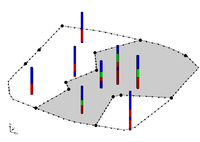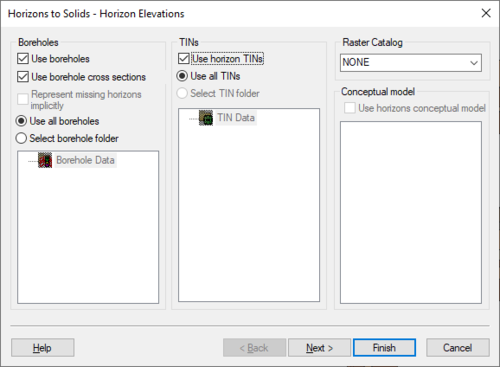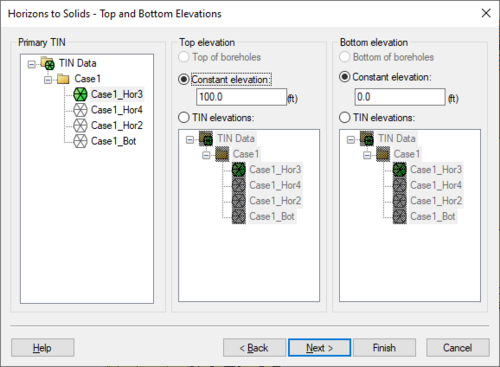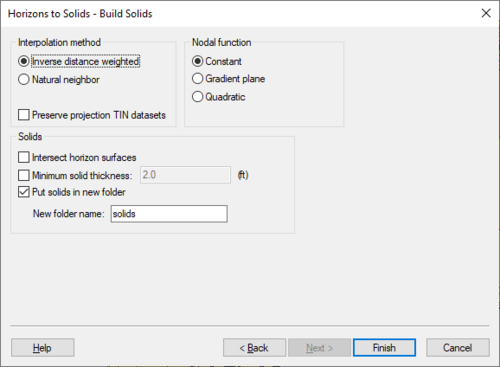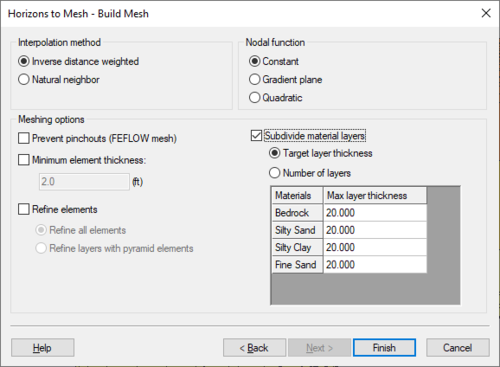GMS:Horizons Wizard: Difference between revisions
From XMS Wiki
Jump to navigationJump to search
(→Step 1) |
(→Step 2) |
||
| Line 23: | Line 23: | ||
==Step 2== | ==Step 2== | ||
The second step is to define the top and bottom of the solid, mesh, or HUF layers. When creating HUF data, the grid elevations can be edited. | The second step is to define the top and bottom of the solid, mesh, or HUF layers. When creating HUF data, the grid elevations can be edited. | ||
*Primary TIN | |||
*Top Elevation | |||
**Top of boreholes | |||
**Constant elevation | |||
**Tin elevations | |||
*Bottom elevation | |||
**Bottom of boreholes | |||
**Constant elevation | |||
**TIN elevations | |||
:[[File:HorizonsWizard2.png|thumb|none|500 px|The ''Top and Bottom Elevations'' step of the ''Horizons'' wizard]] | :[[File:HorizonsWizard2.png|thumb|none|500 px|The ''Top and Bottom Elevations'' step of the ''Horizons'' wizard]] | ||