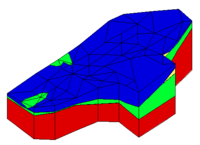GMS:Solid Primitives: Difference between revisions
From XMS Wiki
Jump to navigationJump to search
(→Prism) |
(→Prism) |
||
| Line 12: | Line 12: | ||
===Prism=== | ===Prism=== | ||
A prism can be created by first putting the image into plan view and then selecting the '''Prism''' command from the ''Solids'' menu. The user is then prompted to input a polygon. As with other polygons entered in GMS, the | A prism can be created by first putting the image into plan view and then selecting the '''Prism''' command from the ''Solids'' menu. The user is then prompted to input a polygon. As with other polygons entered in GMS, the ''Backspace'' or ''Delete'' key can be used to delete the last point entered, the ''ESC'' key can be used to abort the process, and double-clicking terminates point entry. The user is then prompted to enter a bottom elevation and a top elevation for the prism. The default values given for the top and bottom elevation represent elevations just above and just below all of the other solids. The polygon is then extruded from the top to the bottom elevation to create a solid object. | ||