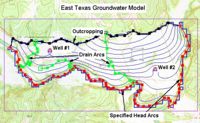GMS:Clean Command: Difference between revisions
From XMS Wiki
Jump to navigationJump to search
No edit summary |
No edit summary |
||
| Line 1: | Line 1: | ||
{{Map links}} | {{Map links}} | ||
The '''Clean''' command is used to fix errors in feature object data. The '''Clean''' command only applies to the active coverage. Selecting the '''Clean''' command brings up the ''Clean'' dialog. The clean options are as follows: | The '''Clean''' command, in the [[GMS:Feature Object Commands|''Feature Objects'']] menu, is used to fix errors in feature object data. The '''Clean''' command only applies to the active coverage. Selecting the '''Clean''' command brings up the ''Clean'' dialog. The clean options are as follows: | ||
*''Snap Nodes'' – Any two nodes (or points) separated by a distance which is less than the specified distance tolerance are combined to form a single node. | *''Snap Nodes'' – Any two nodes (or points) separated by a distance which is less than the specified distance tolerance are combined to form a single node. | ||
*''Snap Selected Nodes'' – This option is the same as the previous option but only the selected nodes are checked. When this option is checked, the user will be prompted to select a snapping point. Click on the graphics window to indicate the snapping point. | *''Snap Selected Nodes'' – This option is the same as the previous option but only the selected nodes are checked. When this option is checked, the user will be prompted to select a snapping point. Click on the graphics window to indicate the snapping point. | ||