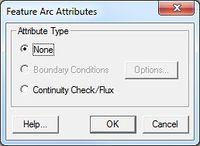SMS:FESWMS Arc Attributes Dialog: Difference between revisions
From XMS Wiki
Jump to navigationJump to search
No edit summary |
No edit summary |
||
| Line 4: | Line 4: | ||
<blockquote> | <blockquote> | ||
* None | * None | ||
* Boundary Conditions – Options button opens the [[SMS:FESWMS_BC_Nodestrings|FESWMS Nodestring Boundary Conditions | * Boundary Conditions – Options button opens the [[SMS:FESWMS_BC_Nodestrings|''FESWMS Nodestring Boundary Conditions'']] dialog. | ||
* Continuity Check/Flux | * Continuity Check/Flux | ||
</blockquote> | </blockquote> | ||
Revision as of 17:00, 17 February 2016
The FESWMS Feature Arc Attributes dialog is used to set the attributes for feature arcs. Attributes that can be specified for each feature arc include:
- Arc Type
- None
- Boundary Conditions – Options button opens the FESWMS Nodestring Boundary Conditions dialog.
- Continuity Check/Flux
Related Topics
SMS – Surface-water Modeling System | ||
|---|---|---|
| Modules: | 1D Grid • Cartesian Grid • Curvilinear Grid • GIS • Map • Mesh • Particle • Quadtree • Raster • Scatter • UGrid |  |
| General Models: | 3D Structure • FVCOM • Generic • PTM | |
| Coastal Models: | ADCIRC • BOUSS-2D • CGWAVE • CMS-Flow • CMS-Wave • GenCade • STWAVE • WAM | |
| Riverine/Estuarine Models: | AdH • HEC-RAS • HYDRO AS-2D • RMA2 • RMA4 • SRH-2D • TUFLOW • TUFLOW FV | |
| Aquaveo • SMS Tutorials • SMS Workflows | ||