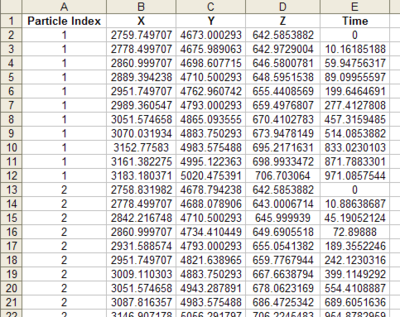GMS:Exporting Pathlines: Difference between revisions
From XMS Wiki
Jump to navigationJump to search
| Line 14: | Line 14: | ||
Pathlines can be exported by right-clicking on a particle set in the [[GMS:Project Explorer|Project Explorer]] and selecting the ''Export'' option. This saves the pathline geometry to a tab-delimited text file that can be imported directly into Excel: | Pathlines can be exported by right-clicking on a particle set in the [[GMS:Project Explorer|Project Explorer]] and selecting the ''Export'' option. This saves the pathline geometry to a tab-delimited text file that can be imported directly into Excel: | ||
[[Image:modpath_export_file.png|thumb|center|400 px]] | |||
==Spreadsheet report== | ==Spreadsheet report== | ||