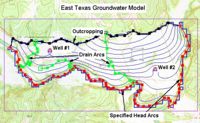GMS:Feature Object Tool Palette: Difference between revisions
From XMS Wiki
Jump to navigationJump to search
No edit summary |
No edit summary |
||
| Line 11: | Line 11: | ||
| align = "center" | [[File:GMS Select Vertex Tool.svg|16 px]] || '''Select Vertex''' {{Anchor|Select Vertex}} || Selection tool that will only select existing vertices on arcs. Once selected, a vertex can be deleted, moved to a new location, or operated on by one of the commands in the [[GMS:Feature Object Commands|''Feature Objects'']] menu. The coordinates of a selected vertex can be edited using the [[GMS:The GMS Window|''Edit Window'']]. | | align = "center" | [[File:GMS Select Vertex Tool.svg|16 px]] || '''Select Vertex''' {{Anchor|Select Vertex}} || Selection tool that will only select existing vertices on arcs. Once selected, a vertex can be deleted, moved to a new location, or operated on by one of the commands in the [[GMS:Feature Object Commands|''Feature Objects'']] menu. The coordinates of a selected vertex can be edited using the [[GMS:The GMS Window|''Edit Window'']]. | ||
|- | |- | ||
| align = "center" | [[ | | align = "center" | [[File:GMS Select Arc Tool.svg|16 px]] || '''Select Arc''' {{Anchor|Select Arc}}|| Selection tool that will only select existing arcs to perform operations such as deletion, redistribution of vertices, or building polygons. Double-clicking on an arc with this tool brings up the ''Arc Attributes'' dialog. | ||
|- | |- | ||
| align = "center" | [[File:GMS Select Arc Group Tool.svg|16 px]] || '''Select Arc Group''' || Selection tool that is used to select an arc group to assign attributes or to display the computed flux on the arc group. An arc group is created by selecting a set of arcs and selecting the '''Create Arc Group''' command. An arc group is deleted by selecting the arc group and selecting the ''Delete'' key or by selecting the '''Delete''' command in the ''Edit'' menu. Deleting an arc group does NOT delete the underlying arc objects. | | align = "center" | [[File:GMS Select Arc Group Tool.svg|16 px]] || '''Select Arc Group''' || Selection tool that is used to select an arc group to assign attributes or to display the computed flux on the arc group. An arc group is created by selecting a set of arcs and selecting the '''Create Arc Group''' command. An arc group is deleted by selecting the arc group and selecting the ''Delete'' key or by selecting the '''Delete''' command in the ''Edit'' menu. Deleting an arc group does NOT delete the underlying arc objects. | ||