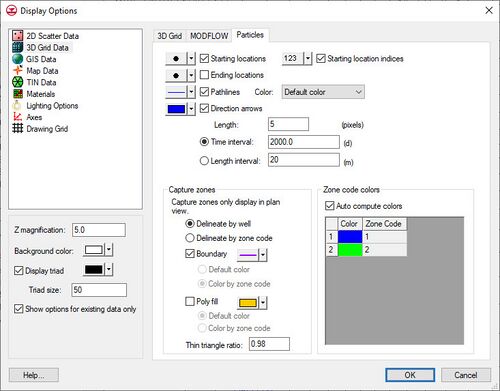GMS:MODPATH Display Options: Difference between revisions
From XMS Wiki
Jump to navigationJump to search
No edit summary |
No edit summary |
||
| Line 18: | Line 18: | ||
|- | |- | ||
| Capture zones || GMS groups pathlines together into capture zones. A polygon representing the outer boundary of the pathlines is found and can be outlined, or filled. The following options are available relating to the capture zones: | | Capture zones || GMS groups pathlines together into capture zones. A polygon representing the outer boundary of the pathlines is found and can be outlined, or filled. The following options are available relating to the capture zones: | ||
* | *''Delineate by well'' | ||
:With this option, all the pathlines originating from a cell containing a well will be grouped together into one capture zone. All wells with the same name are included in the same capture zone. | :With this option, all the pathlines originating from a cell containing a well will be grouped together into one capture zone. All wells with the same name are included in the same capture zone. | ||
* | *''Delineate by zone code'' | ||
:With this option, all pathlines originating from the same zone code are grouped together into capture zones. This option could be used to create a single capture zone for several wells that have different names. The cells containing the wells would need to be assigned the same zone code. This option could also be used to find the "capture zone" for a zone of cells where the cells all have the same zone code. | :With this option, all pathlines originating from the same zone code are grouped together into capture zones. This option could be used to create a single capture zone for several wells that have different names. The cells containing the wells would need to be assigned the same zone code. This option could also be used to find the "capture zone" for a zone of cells where the cells all have the same zone code. | ||
* | *''Thin triangle ratio'' | ||
:GMS triangulates the pathlines in a capture zone to determine the capture zone boundary. Depending on the length and shape of the pathlines, it may be necessary to adjust the Thin triangle ratio to get a good looking capture zone. Increasing the value causes more area around the edges to be included. Decreasing the value causes less area around the edges to be included. | :GMS triangulates the pathlines in a capture zone to determine the capture zone boundary. Depending on the length and shape of the pathlines, it may be necessary to adjust the Thin triangle ratio to get a good looking capture zone. Increasing the value causes more area around the edges to be included. Decreasing the value causes less area around the edges to be included. | ||
|} | |} | ||