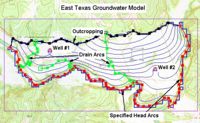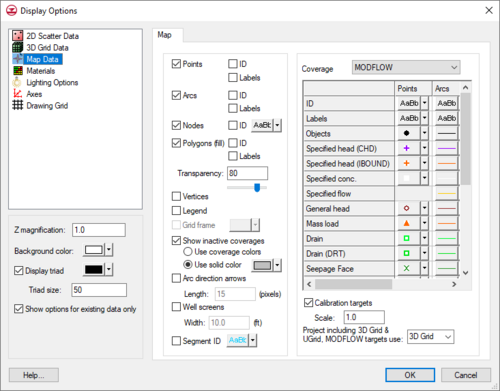GMS:Feature Object Display Options: Difference between revisions
From XMS Wiki
Jump to navigationJump to search
No edit summary |
No edit summary |
||
| Line 13: | Line 13: | ||
| Nodes || Displays nodes. The graphical attributes of the nodes (symbol, color, size, etc.) depend on the coverage type and the BC type of the individual node. They are edited using the fields on the right side of the dialog in the ''Points'' column. | | Nodes || Displays nodes. The graphical attributes of the nodes (symbol, color, size, etc.) depend on the coverage type and the BC type of the individual node. They are edited using the fields on the right side of the dialog in the ''Points'' column. | ||
|- | |- | ||
| Arcs || Displays arcs. The graphical attributes of the arcs (color, line style, thickness, etc.) depend on the coverage type and the BC type of the individual arc. They are edited using the fields on the right side of the dialog. | | Arcs || Displays arcs. The graphical attributes of the arcs (color, line style, thickness, etc.) depend on the coverage type and the BC type of the individual arc. They are edited using the fields on the right side of the dialog in the ''Arcs'' column. | ||
|- | |- | ||
| Polygons (fill) || Displays polygons with fill color. The graphical attributes of the polygons (fill color) depend on the coverage type and the BC type of the individual polygon. They are edited using the fields on the right side of the dialog. The Polygon fill can also be specified as an attribute. | | Polygons (fill) || Displays polygons with fill color. The graphical attributes of the polygons (fill color) depend on the coverage type and the BC type of the individual polygon. They are edited using the fields on the right side of the dialog in the ''Polygons'' column. The Polygon fill can also be specified as an attribute. | ||
Transparency can be set on the polygon fill using the edit box below the option. | Transparency can be set on the polygon fill using the edit box below the option. | ||