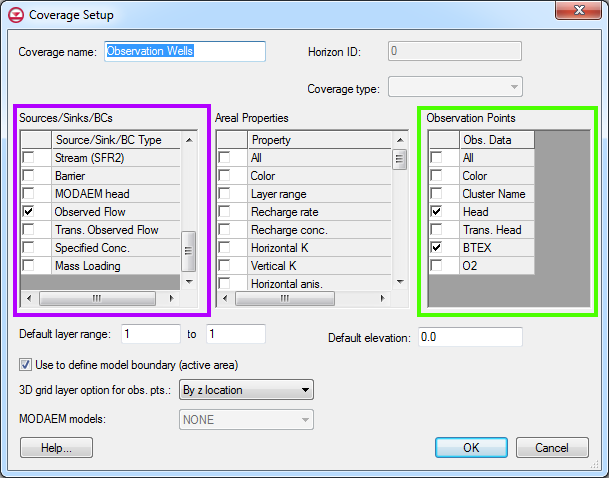GMS:Calibration Targets: Difference between revisions
From XMS Wiki
Jump to navigationJump to search
No edit summary |
No edit summary |
||
| Line 2: | Line 2: | ||
An observed value can be assigned to [[GMS:Feature_Objects|feature objects]]: points, arcs, arc groups and polygons in a coverage. Observation properties are edited in the [[GMS:Coverage_Setup#Coverage_Setup|Coverage Setup]] dialog. The figure shows the Coverage Setup dialog. Point observation properties are edited under the green highlighted section and flow observation properties are edited under the purple highlighted section. | An observed value can be assigned to [[GMS:Feature_Objects|feature objects]]: points, arcs, arc groups and polygons in a coverage. Observation properties are edited in the [[GMS:Coverage_Setup#Coverage_Setup|Coverage Setup]] dialog. The figure shows the Coverage Setup dialog. Point observation properties are edited under the green highlighted section and flow observation properties are edited under the purple highlighted section. | ||
[[Image:CovSetupObs.png|frame|Coverage Setup Dialog]] | [[Image:CovSetupObs.png|Left|frame|Coverage Setup Dialog|600px]] | ||
If an observed value has been assigned to a feature object, the calibration error at each object can be plotted using a "calibration target". A set of calibration targets provides useful feedback on the magnitude, direction (high, low), and spatial distribution of the calibration error. | If an observed value has been assigned to a feature object, the calibration error at each object can be plotted using a "calibration target". A set of calibration targets provides useful feedback on the magnitude, direction (high, low), and spatial distribution of the calibration error. | ||