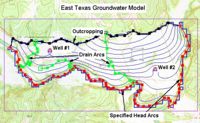| Display Option |
Description
|
| ID |
If this option is selected, the ID of each of the feature objects is displayed next to the object. The graphical attributes of the text used to display the IDs are edited using the fields on the right side of the dialog.
|
| Labels |
If this option is selected, the name of points is displayed next to the object. The graphical attributes of the text used to display the Labels are edited using the fields on the right side of the dialog.
|
| Points |
This option is used to display points. The graphical attributes of the points (symbol, color, size, etc.) depend on the coverage type and are edited using the fields on the right side of the dialog.
|
| Nodes |
This option is used to display nodes. The graphical attributes of the nodes (symbol, color, size, etc.) depend on the coverage type and are edited using the fields on the right side of the dialog.
|
| Vertices |
This option is used to display the vertices of arcs. A small dot is placed on the arcs at the location of each of the vertices. The color of the vertices is the same as the color of the arcs.
|
| Arcs |
This option is used to display arcs. The graphical attributes of the arcs (color, line style, thickness, etc.) depend on the coverage type and are edited using the fields on the right side of the dialog.
|
| Polygons (fill) |
If this option is selected, polygons are displayed filled. The graphical attributes of the polygons (fill color) depend on the coverage type and are edited using the fields on the right side of the dialog. The Polygon fill can also be specified as an attribute.
Transparency can also be set on the polygon fill using the edit box below the option.
|
| Legend |
The Legend item can be used to display a legend listing each of the feature object types being displayed and showing what graphical attributes (symbol, line style, fill color and pattern) are being used to display each type.
|
| Grid frame |
This option is used to toggle the display of the Grid Frame.
|
| Show inactive coverages |
When several coverages are present, the display of coverages can become confusing. You can choose to not display inactive coverages or change the color attributes on inactive coverages
Each of the feature objects in a coverage has a set of display options (color, line style, etc.) that can be edited in the Display Options dialog. However, these colors are only used to display the objects in the active coverage. All of the objects in the inactive coverages are displayed using either Coverage colors or the Inactive coverage color depending on the selected option.
|
| Arc direction arrows |
This option controls the display of an arrow which shows the arc direction. The pixel length of the arrow can be specified.
|
| Well screens |
This options controls the display of the well screens. The width of the well screen can be adjusted in the Width edit field below the toggle.
|
| Segment ID |
This option controls the display of the segments IDs. The font color and size for the segment can also be adjusted.
|
| Calibration targets |
This option controls the display of the calibration targets used in the model calibration process. Calibration targets are drawn next to their corresponding map data (point, arc, polygon).
The calibration target is drawn such that the height of the target is equal to twice the confidence interval (+ interval on top, − interval on bottom). The Scale edit field allows the user to change the general length and width of the targets independent of the range of the active dataset.
|
| MODFLOW targets |
This option controls which active data set (either the active 3D Grid data set or the active UGrid data set) is used for the display of the MODFLOW calibration targets.
|