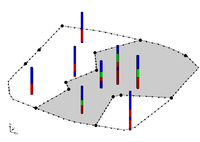GMS:Horizons: Difference between revisions
From XMS Wiki
Jump to navigationJump to search
| Line 20: | Line 20: | ||
A TIN Horizon is assigned in the TIN ''Properties'' dialog. This dialog can be accessed by right-clicking on a TIN in the [[GMS:The GMS Window|Project Explorer]] and selecting the properties command. Each TIN can be assigned one Horizon ID. Each TIN that the user wishes to include in the horizons algorithm must have a horizon ID. If the user wishes to ignore a TIN, this can be done by setting the horizon ID to zero. | A TIN Horizon is assigned in the TIN ''Properties'' dialog. This dialog can be accessed by right-clicking on a TIN in the [[GMS:The GMS Window|Project Explorer]] and selecting the properties command. Each TIN can be assigned one Horizon ID. Each TIN that the user wishes to include in the horizons algorithm must have a horizon ID. If the user wishes to ignore a TIN, this can be done by setting the horizon ID to zero. | ||
[[Image:Hor_Asg_TIN. | [[Image:Hor_Asg_TIN.jpg|thumb|none|300 px|Horizons assigned to contacts in TIN ''Properties'' dialog]] | ||
== Assigning Horizons to Rasters == | == Assigning Horizons to Rasters == | ||