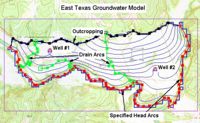GMS:Clean Command
From XMS Wiki
The Clean command, in the Feature Objects menu, is used to fix errors in feature object data. The Clean command only applies to the active coverage. Selecting the Clean command brings up the Clean dialog. The clean options are as follows:
- Snap Nodes – Any two nodes (or points) separated by a distance which is less than the specified distance tolerance are combined to form a single node.
- Snap Selected Nodes – This option is the same as the previous option but only the selected nodes are checked. When this option is checked, the user will be prompted to select a snapping point. Click on the graphics window to indicate the snapping point.
- Intersect Arcs – All arcs are checked to see if they intersect. If an intersection is found, a node is created at the intersection and the arcs are split into smaller arcs.
- Intersect Selected Arcs – This option is the same as the previous option but only selected arcs are checked for intersections.
- Remove Dangling Arcs – A check is made for dangling arcs (arcs with one end not connected to another arc) with a length less than the specified minimum length. If any are found, they are deleted.
- File:GMS Clean.jpgClean command dialog
| GMS – Groundwater Modeling System | ||
|---|---|---|
| Modules: | 2D Grid • 2D Mesh • 2D Scatter Point • 3D Grid • 3D Mesh • 3D Scatter Point • Boreholes • GIS • Map • Solid • TINs • UGrids | |
| Models: | FEFLOW • FEMWATER • HydroGeoSphere • MODAEM • MODFLOW • MODPATH • mod-PATH3DU • MT3DMS • MT3D-USGS • PEST • PHT3D • RT3D • SEAM3D • SEAWAT • SEEP2D • T-PROGS • ZONEBUDGET | |
| Aquaveo | ||
Hidden category: