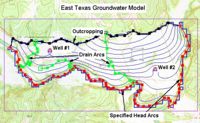GMS:Conceptual Model
A conceptual model is a group of coverages that are linked to a particular numerical model such as MODFLOW. Once a conceptual model has been defined, coverages can be created beneath the conceptual model. The properties available in the coverage setup dialog depend on the model associated with the conceptual model.
Conceptual Model Properties
Each conceptual model has a name and a numerical model. Then depending on the numerical model other properties can be assigned. The following is a list of the numerical model and additional properties that are assigned to the conceptual model.
MODFLOW - The flow package can be LPF, BCF, or HUF for a MODFLOW conceptual model. Optionally, transport can be included with the MODFLOW conceptual model. If transport is turned on then the transport model must be selected (MT3DMS, RT3D, SEAM3D), and species and/or reaction parameters need to be entered.
FEMWATER - A FEMWATER conceptual model has the option of simulating flow and/or transport.
MODAEM - No additional properties are set for a MODAEM conceptual model.
WASH123D - A WASH conceptual model has the option of simulating 3D subsurface flow and/or 3D subsurface tranport and/or 2D overland flow. If the 3D subsurface transport option is turned on, then chemicals must be created.
SEEP2D - No additional properties are set for a SEEP2D conceptual model.
ART3D - Species must be defined with an ART3D conceptual model.
Horizons - No additional properties are set for a Horizon conceptual model.
| [hide]GMS – Groundwater Modeling System | ||
|---|---|---|
| Modules: | 2D Grid • 2D Mesh • 2D Scatter Point • 3D Grid • 3D Mesh • 3D Scatter Point • Boreholes • GIS • Map • Solid • TINs • UGrids | |
| Models: | FEFLOW • FEMWATER • HydroGeoSphere • MODAEM • MODFLOW • MODPATH • mod-PATH3DU • MT3DMS • MT3D-USGS • PEST • PHT3D • RT3D • SEAM3D • SEAWAT • SEEP2D • T-PROGS • ZONEBUDGET | |
| Aquaveo | ||