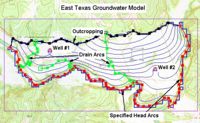GMS:Grid Frame: Difference between revisions
From XMS Wiki
Jump to navigationJump to search
No edit summary |
No edit summary |
||
| Line 1: | Line 1: | ||
{{Map links}} | {{Map links}} | ||
A grid frame is an outline showing where a grid will be created. The grid frame can be used to create a grid at a particular location, size and orientation. The Feature Objects | New Grid Frame command is used to create the grid frame. When the '''''Map -> 3D Grid''''' command is selected, the grid will be created using the grid frame. | A grid frame is an outline showing where a grid will be created. The grid frame can be used to create a grid at a particular location, size and orientation. The '''''Feature Objects | New Grid Frame''''' command is used to create the grid frame. When the '''''Map -> 3D Grid''''' command is selected, the grid will be created using the grid frame. | ||
The Grid Frame tool [[Image:grid_frame_tool.gif]] can be used to move, size and rotate the grid frame. Double clicking on the grid frame will bring up the Grid Frame Properties dialog which can also be used to move, size and rotate the grid frame. | The Grid Frame tool [[Image:grid_frame_tool.gif]] can be used to move, size and rotate the grid frame. Double clicking on the grid frame will bring up the Grid Frame Properties dialog which can also be used to move, size and rotate the grid frame. | ||
| Line 6: | Line 6: | ||
=== Displaying the Grid Frame === | === Displaying the Grid Frame === | ||
The display of the grid frame can be turned on or off by checking (unchecking) the toggle next to the Grid Frame in the [[GMS:Project Explorer|Project Explorer]] or by using the Grid Frame option in the [[GMS:Feature Object Display Options|Feature Objects Display Options dialog]]. | The display of the grid frame can be turned on or off by checking (unchecking) the toggle next to the Grid Frame in the [[GMS:Project Explorer|Project Explorer]] or by using the Grid Frame option in the [[GMS:Feature Object Display Options|''Feature Objects Display Options'' dialog]]. | ||
{{Navbox GMS}} | {{Navbox GMS}} | ||
[[Category:Feature Objects]] | [[Category:Feature Objects]] | ||