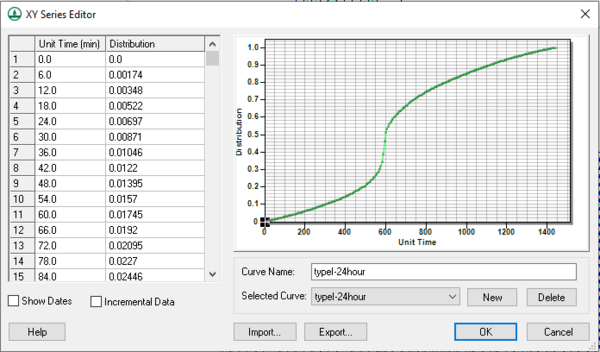WMS:XY Series Editor: Difference between revisions
From XMS Wiki
Jump to navigationJump to search
No edit summary |
No edit summary |
||
| Line 3: | Line 3: | ||
[[Image:WMS XY SeriesEditor.jpg|thumb|none|left|600 px|Example of the ''XY Series Editor'' dialog.]] | [[Image:WMS XY SeriesEditor.jpg|thumb|none|left|600 px|Example of the ''XY Series Editor'' dialog.]] | ||
The ''Show Dates'' option can be used to display the date and time at each point if the data is time series data. The incremental data option can be used if the data is incremental data instead of cumulative data, such as incremental precipitation data. The '''Import''' and '''Export''' buttons can be used to import or export the data in XY | The ''Show Dates'' option can be used to display the date and time at each point if the data is time series data. The incremental data option can be used if the data is incremental data instead of cumulative data, such as incremental precipitation data. The '''Import''' and '''Export''' buttons can be used to import or export the data in XY series or DSS file formats. | ||
Revision as of 15:45, 28 September 2017
Use the XY Series Editor to edit, import, and export time series and XY series data. This data can include precipitation, discharge, and other parameters versus time or other data such as elevation-area and elevation-discharge curves.
The Show Dates option can be used to display the date and time at each point if the data is time series data. The incremental data option can be used if the data is incremental data instead of cumulative data, such as incremental precipitation data. The Import and Export buttons can be used to import or export the data in XY series or DSS file formats.
Related Topics
WMS – Watershed Modeling System | ||
|---|---|---|
| Modules: | Terrain Data • Drainage • Map • Hydrologic Modeling • River • GIS • 2D Grid • 2D Scatter |  |
| Models: | CE-QUAL-W2 • GSSHA • HEC-1 • HEC-HMS • HEC-RAS • HSPF • MODRAT • NSS • OC Hydrograph • OC Rational • Rational • River Tools • Storm Drain • SMPDBK • SWMM • TR-20 • TR-55 | |
| Toolbars: | Modules • Macros • Units • Digitize • Static Tools • Dynamic Tools • Drawing • Get Data Tools | |
| Aquaveo | ||