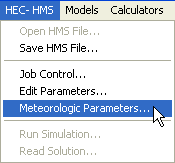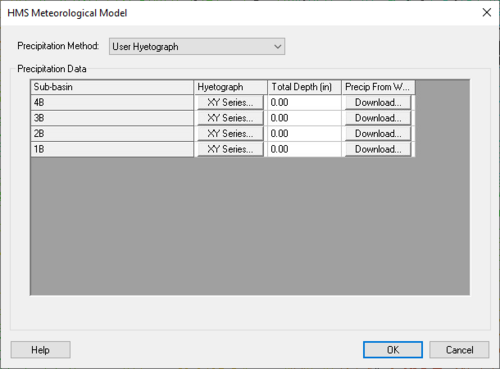WMS:HEC-HMS Defining the Meteorological Model: Difference between revisions
No edit summary |
No edit summary |
||
| Line 9: | Line 9: | ||
The same precipitation method must be assigned to all the basins in the HMS model. The precipitation method choosen should be based on the type of analysis to be run. If having rainfall gage data for the watershed, use the user hyetograph or the user gage weighting method. If wanting to create a synthetic storm with a known exceedance probability, select the frequency storm method. If wanting to model a standard project storm, select the standard project storm or the SCS hypothetical storm method. Only use the ''No Precipitation'' option if the HMS model does not have any basins. See the topics below for more detailed information about the ''HMS Meteorological Model'' dialog. | The same precipitation method must be assigned to all the basins in the HMS model. The precipitation method choosen should be based on the type of analysis to be run. If having rainfall gage data for the watershed, use the user hyetograph or the user gage weighting method. If wanting to create a synthetic storm with a known exceedance probability, select the frequency storm method. If wanting to model a standard project storm, select the standard project storm or the SCS hypothetical storm method. Only use the ''No Precipitation'' option if the HMS model does not have any basins. See the topics below for more detailed information about the ''HMS Meteorological Model'' dialog. | ||
==HEC-HMS User Hyetograph== | |||
== Related Topics: == | == Related Topics: == | ||
| Line 17: | Line 18: | ||
* [[WMS:HEC-HMS SCS Hypothetical Storm|SCS Hypothetical Storm]] | * [[WMS:HEC-HMS SCS Hypothetical Storm|SCS Hypothetical Storm]] | ||
* [[WMS:HEC-HMS Standard Project Storm|Standard Project Storm]] | * [[WMS:HEC-HMS Standard Project Storm|Standard Project Storm]] | ||
* [[WMS:HEC-HMS Job Control#Meteorological Options|Meteorological Options]] | * [[WMS:HEC-HMS Job Control#Meteorological Options|Meteorological Options]] | ||
* [[WMS:HEC-HMS|HMS Overview]] | * [[WMS:HEC-HMS|HMS Overview]] | ||
Revision as of 16:41, 11 October 2017
Define meteorologic data for the model by selecting the Meteorologic Parameters menu item from the HEC-HMS menu.
Selecting this menu item will bring up the HMS Meteorological Model dialog. This dialog is used to assign precipitation data to all the basins in the model.
The same precipitation method must be assigned to all the basins in the HMS model. The precipitation method choosen should be based on the type of analysis to be run. If having rainfall gage data for the watershed, use the user hyetograph or the user gage weighting method. If wanting to create a synthetic storm with a known exceedance probability, select the frequency storm method. If wanting to model a standard project storm, select the standard project storm or the SCS hypothetical storm method. Only use the No Precipitation option if the HMS model does not have any basins. See the topics below for more detailed information about the HMS Meteorological Model dialog.
HEC-HMS User Hyetograph
Related Topics:
- Frequency Storm
- Gages
- Convert Grids (NEXRAD Radar rainfall grids)
- SCS Hypothetical Storm
- Standard Project Storm
- Meteorological Options
- HMS Overview
WMS – Watershed Modeling System | ||
|---|---|---|
| Modules: | Terrain Data • Drainage • Map • Hydrologic Modeling • River • GIS • 2D Grid • 2D Scatter |  |
| Models: | CE-QUAL-W2 • GSSHA • HEC-1 • HEC-HMS • HEC-RAS • HSPF • MODRAT • NSS • OC Hydrograph • OC Rational • Rational • River Tools • Storm Drain • SMPDBK • SWMM • TR-20 • TR-55 | |
| Toolbars: | Modules • Macros • Units • Digitize • Static Tools • Dynamic Tools • Drawing • Get Data Tools | |
| Aquaveo | ||