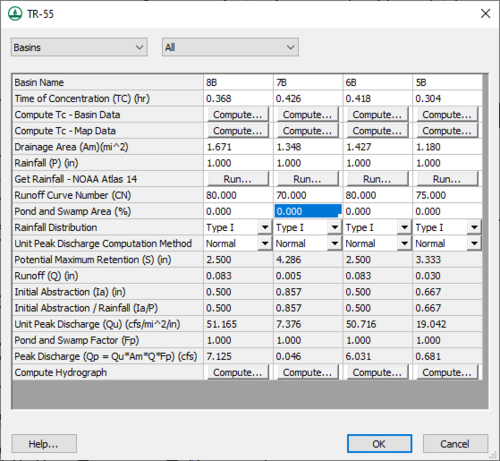WMS:TR-55 Basin Data: Difference between revisions
| (2 intermediate revisions by the same user not shown) | |||
| Line 1: | Line 1: | ||
[[Image:TR55EditParametersDialog.png|thumb|500 px|''TR-55'' dialog]] | |||
The following information must be determined and appropriate values entered for each sub-basin. | The following information must be determined and appropriate values entered for each sub-basin. | ||
| Line 32: | Line 33: | ||
{{WMSMain}} | {{WMSMain}} | ||
[[Category:TR-55|B]] | [[Category:TR-55|B]] | ||
[[Category:TR-55 Dialogs]] | [[Category:TR-55 Dialogs|B]] | ||
[[Category:WMS Basins|TR-55]] | [[Category:WMS Basins|TR-55]] | ||
[[Category:External Links]] | |||
Latest revision as of 14:06, 19 October 2017
The following information must be determined and appropriate values entered for each sub-basin.
Drainage Basin Area
Enter the area of the basin in this edit field. If having delineated a watershed from feature objects, a DEM, or a TIN, the drainage area can be computed and will automatically be updated in this field.
Time of Concentration
Three different options exist for determining the basin time of concentration (tc).
- The time of concentration can be computed outside of WMS and entered into the appropriate edit field.
- The Compute Tc – Basin Data button can be chosen and one of the time of concentration (or lag time) equations specified (this option is only available when having computed basin data from either a TIN or a DEM).
- Finally, a series of time computation arcs may be used to define overland, sheet, and channel flow with in a basin and then travel times for each arc are summed to compute the total travel time or time of concentration for the basin. The Compute Tc – Map Data button accesses the dialog which allows combining arcs within the currently selected basin to compute a time of concentration. A description of the time computation coverage can help in understanding how to do this. See the Overview of Map Data Equations help page for a detailed description of the TR-55 travel time equations that can be assigned to arcs in a time computation coverage.
SCS (NRCS) Curve Number
The NRCS (SCS) Curve Number (CN) should be entered in this field. CN is a function of hydrologic soil group and land use. Composite CN values may be computed for each basin and mapped to this field. For more information on computing CNs from GIS data layers.
Rainfall
24-hour rainfall depth and an appropriate time distribution curve
Both the total rainfall and a dimensionless mass distribution must be specified to define precipitation for a basin. The total rainfall is entered in the rainfall edit field, and the distribution type is specified by selecting one of the standard NRCS (SCS) rainfall distribution types from the drop down list. The TR-55 reference manual shows a map (Appendix B-2 of the TR-55 reference[1]) of distribution types for the US.
Pond/Swamp Factor
Optionally, the effects of water bodies can be determined by entering the percent of the watershed covered by lakes/ponds.
The pond and swamp factor will affect the peak discharge. The percentage of area for the selected basin that is made up of ponds, lakes, swamps, etc. should be entered in the appropriate edit field.
Related Topics
WMS – Watershed Modeling System | ||
|---|---|---|
| Modules: | Terrain Data • Drainage • Map • Hydrologic Modeling • River • GIS • 2D Grid • 2D Scatter |  |
| Models: | CE-QUAL-W2 • GSSHA • HEC-1 • HEC-HMS • HEC-RAS • HSPF • MODRAT • NSS • OC Hydrograph • OC Rational • Rational • River Tools • Storm Drain • SMPDBK • SWMM • TR-20 • TR-55 | |
| Toolbars: | Modules • Macros • Units • Digitize • Static Tools • Dynamic Tools • Drawing • Get Data Tools | |
| Aquaveo | ||