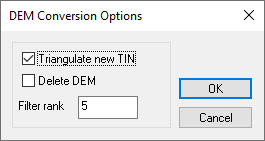WMS:Converting DEMs: Difference between revisions
No edit summary |
|||
| (19 intermediate revisions by the same user not shown) | |||
| Line 1: | Line 1: | ||
DEM files can be converted by WMS into TINs or feature objects. | |||
==Converting DEMs to TINs== | ==Converting DEMs to TINs== | ||
DEMs can be converted to TINs using one of two commands. | |||
===All DEM Points=== | ===All DEM Points=== | ||
Using the ''' | Using the ''Conversion'' | ''DEM→TIN'' | '''All''' command from the ''DEM'' menu will convert all of the DEM cell points to TIN vertices and triangulate. In general it is not efficient to do this, but it may be desirable to create the TIN for use in extracting cross sections for a hydraulic model, or other purposes where a TIN is required. More efficient ways of converting DEMs to a TIN include using a [[WMS:Creating TINs|bounding polygon]] and interior breakline arcs (i.e. streams and/or ridges), or filtering out less important elevation points. | ||
===Filtered DEM Points=== | ===Filtered DEM Points=== | ||
An alternative to converting every DEM elevation to a TIN vertex (especially for very large DEMs) is to filter out DEM points where the curvature in the terrain between elevation points is small (i.e. a relatively constant slope). The filter algorithm is based on [[WMS:References|Southard (1990)]] where a second difference (difference of differences) is computed for each of the eight neighbors (adjusted appropriately for DEM points on the boundary or corners). This second difference is the second derivative of elevation or curvature (the first difference is slope) and represents large changes in slope. | An alternative to converting every DEM elevation to a TIN vertex (especially for very large DEMs) is to filter out DEM points using the ''Conversion'' | ''DEM→TIN'' | '''Filtered''' command. Filtering occurs where the curvature in the terrain between elevation points is small (i.e. a relatively constant slope). The filter algorithm is based on [[WMS:References|Southard (1990)]] where a second difference (difference of differences) is computed for each of the eight neighbors (adjusted appropriately for DEM points on the boundary or corners). This second difference is the second derivative of elevation or curvature (the first difference is slope) and represents large changes in slope. | ||
A filter rank is then specified to determine the sensitivity. By default the filter rank is 5 which means a point will be kept if 5 or more of the 8 neighbors have a lower curvature. The maximum value for the rank is 8, meaning the point is only kept if all 8 neighbors have lower curvature, and the minimum is 0, meaning all points will be kept. By adjusting based on a rank and not just the magnitude of curvature, points in flatter areas where curvature may be small, but is changing rapidly relative to the points around it. | A filter rank is then specified to determine the sensitivity. By default the filter rank is 5 which means a point will be kept if 5 or more of the 8 neighbors have a lower curvature. The maximum value for the rank is 8, meaning the point is only kept if all 8 neighbors have lower curvature, and the minimum is 0, meaning all points will be kept. By adjusting based on a rank and not just the magnitude of curvature, points in flatter areas where curvature may be small, but is changing rapidly relative to the points around it. | ||
[[Image: | [[Image:DEMconversion opts.png]] | ||
==DEM Contours to Feature Objects== | ==DEM Contours to Feature Objects== | ||
The DEM Contours to Feature Objects command (''' | The '''DEM Contours to Feature Objects''' command (''Conversion'' | '''DEM Contours→Feature...''' command from the ''DEM'' menu) converts the current linear contours from the DEM to a series of feature arcs which could then be exported as a shapefile. Feature arcs carry an elevation attribute and the elevation of the contour is stored in this attribute. When exporting the arcs as a shapefile the elevation attribute field will be saved automatically. | ||
==Related Topics== | ==Related Topics== | ||
* [[WMS:Creating TINs|Creating TINs from Feature Objects]] | * [[WMS:Creating TINs|Creating TINs from Feature Objects]] | ||
* [[WMS:References|References]] | * [[WMS:References|References]] | ||
* [[WMS:Save As|Saving a Shape File]] | * [[WMS:File Menu#Save As|Saving a Shape File]] | ||
* [[WMS:Convert TINs#TIN Contours to Feature Objects|TIN Contours to Feature Objects]] | * [[WMS:Convert TINs#TIN Contours to Feature Objects|TIN Contours to Feature Objects]] | ||
{{WMSMain}} | {{WMSMain}} | ||
[[Category:DEM|C]] | |||
[[Category:DEM Dialogs]] | |||
Latest revision as of 22:42, 17 December 2019
DEM files can be converted by WMS into TINs or feature objects.
Converting DEMs to TINs
DEMs can be converted to TINs using one of two commands.
All DEM Points
Using the Conversion | DEM→TIN | All command from the DEM menu will convert all of the DEM cell points to TIN vertices and triangulate. In general it is not efficient to do this, but it may be desirable to create the TIN for use in extracting cross sections for a hydraulic model, or other purposes where a TIN is required. More efficient ways of converting DEMs to a TIN include using a bounding polygon and interior breakline arcs (i.e. streams and/or ridges), or filtering out less important elevation points.
Filtered DEM Points
An alternative to converting every DEM elevation to a TIN vertex (especially for very large DEMs) is to filter out DEM points using the Conversion | DEM→TIN | Filtered command. Filtering occurs where the curvature in the terrain between elevation points is small (i.e. a relatively constant slope). The filter algorithm is based on Southard (1990) where a second difference (difference of differences) is computed for each of the eight neighbors (adjusted appropriately for DEM points on the boundary or corners). This second difference is the second derivative of elevation or curvature (the first difference is slope) and represents large changes in slope.
A filter rank is then specified to determine the sensitivity. By default the filter rank is 5 which means a point will be kept if 5 or more of the 8 neighbors have a lower curvature. The maximum value for the rank is 8, meaning the point is only kept if all 8 neighbors have lower curvature, and the minimum is 0, meaning all points will be kept. By adjusting based on a rank and not just the magnitude of curvature, points in flatter areas where curvature may be small, but is changing rapidly relative to the points around it.
DEM Contours to Feature Objects
The DEM Contours to Feature Objects command (Conversion | DEM Contours→Feature... command from the DEM menu) converts the current linear contours from the DEM to a series of feature arcs which could then be exported as a shapefile. Feature arcs carry an elevation attribute and the elevation of the contour is stored in this attribute. When exporting the arcs as a shapefile the elevation attribute field will be saved automatically.
Related Topics
WMS – Watershed Modeling System | ||
|---|---|---|
| Modules: | Terrain Data • Drainage • Map • Hydrologic Modeling • River • GIS • 2D Grid • 2D Scatter |  |
| Models: | CE-QUAL-W2 • GSSHA • HEC-1 • HEC-HMS • HEC-RAS • HSPF • MODRAT • NSS • OC Hydrograph • OC Rational • Rational • River Tools • Storm Drain • SMPDBK • SWMM • TR-20 • TR-55 | |
| Toolbars: | Modules • Macros • Units • Digitize • Static Tools • Dynamic Tools • Drawing • Get Data Tools | |
| Aquaveo | ||