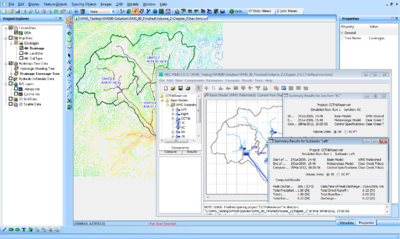WMS:Hydrologic Modeling Module: Difference between revisions
No edit summary |
No edit summary |
||
| (9 intermediate revisions by 2 users not shown) | |||
| Line 1: | Line 1: | ||
Hydrologic analysis is typically done using lumped parameter models such as HEC-1. The | [[File:Hmswms1.PNG|thumb|400 px|Hyydrologic Modeling module using HEC-HMS]] | ||
Hydrologic analysis is typically done using lumped parameter models such as HEC-1. The module provides a graphical interface to HEC-1, HEC-HMS, TR-20, HSPF, TR-55, Rational Method, the National Streamflow Statistics Program (NSS), and other programs. In the absence of terrain data, topological or tree representations of a watershed can be created. Then all necessary input data to run one of the supported models can be defined using a series of dialogs. This module is used for interfacing to hydrologic models and for the construction of topologic watershed models in the absence of digital terrain data. | |||
The Hydrologic Modeling | The Hydrologic Modeling Module is included with all [http://www.aquaveo.com/software/wms-pricing paid editions] of WMS. [[Category:Link to Store]] This module is the primary module available for the public domain version. | ||
==Hydrologic Modeling Interface== | |||
The graphical interface for the Hydrologic Modeling Module contains both menus and tools. | |||
When the Hydrologic Modeling Module is active, a number of selection tools become available in the dynamic toolbar. These include tools for selecting outlets, basins, diversions, and hydrographs. See [[WMS:Hydrologic Modeling Tools|Hydrologic Modeling Tools]] for more information. | |||
Right-clicking on Hydrologic Modeling items in the Project Explorer provides access to a number of menu commands. See [[WMS:Project Explorer Contents for Hydrologic Modeling Module|Project Explorer Contents for Hydrologic Modeling Module]] for more information. | |||
==Related Topics== | ==Related Topics== | ||
Latest revision as of 23:13, 13 May 2021
Hydrologic analysis is typically done using lumped parameter models such as HEC-1. The module provides a graphical interface to HEC-1, HEC-HMS, TR-20, HSPF, TR-55, Rational Method, the National Streamflow Statistics Program (NSS), and other programs. In the absence of terrain data, topological or tree representations of a watershed can be created. Then all necessary input data to run one of the supported models can be defined using a series of dialogs. This module is used for interfacing to hydrologic models and for the construction of topologic watershed models in the absence of digital terrain data.
The Hydrologic Modeling Module is included with all paid editions of WMS. This module is the primary module available for the public domain version.
Hydrologic Modeling Interface
The graphical interface for the Hydrologic Modeling Module contains both menus and tools.
When the Hydrologic Modeling Module is active, a number of selection tools become available in the dynamic toolbar. These include tools for selecting outlets, basins, diversions, and hydrographs. See Hydrologic Modeling Tools for more information.
Right-clicking on Hydrologic Modeling items in the Project Explorer provides access to a number of menu commands. See Project Explorer Contents for Hydrologic Modeling Module for more information.
Related Topics
WMS – Watershed Modeling System | ||
|---|---|---|
| Modules: | Terrain Data • Drainage • Map • Hydrologic Modeling • River • GIS • 2D Grid • 2D Scatter |  |
| Models: | CE-QUAL-W2 • GSSHA • HEC-1 • HEC-HMS • HEC-RAS • HSPF • MODRAT • NSS • OC Hydrograph • OC Rational • Rational • River Tools • Storm Drain • SMPDBK • SWMM • TR-20 • TR-55 | |
| Toolbars: | Modules • Macros • Units • Digitize • Static Tools • Dynamic Tools • Drawing • Get Data Tools | |
| Aquaveo | ||