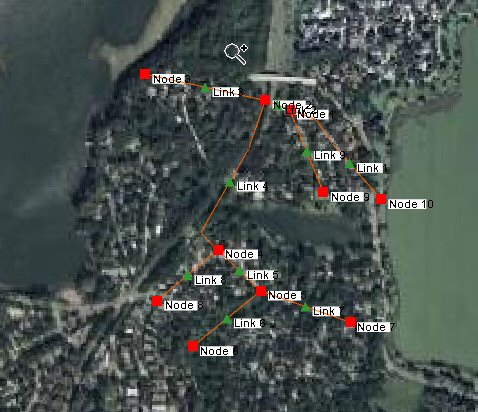WMS:Conceptual Model: Difference between revisions
No edit summary |
No edit summary |
||
| Line 7: | Line 7: | ||
{{WMSMain}} | {{WMSMain}} | ||
[[Category:WMS Map|C]] | |||
[[Category:Conceptual Model]] | |||
Revision as of 16:38, 18 February 2014
A conceptual model is a map-based representation of your hydrologic or hydraulic model using map module objects (feature objects) such as points, nodes, arcs, and polygons. To define and compute lumped-parameter model data, WMS normally converts a map module representation of your model to a schematic or tree-based representation of your model in either the hydrologic modeling or river module. If you are creating a conceptual model of hydrologic data (basins, streams, and outlet points), the schematic representation is created automatically. If you are creating a conceptual model of hydraulic data, the schematic representation is created by selecting the Map→1D Schematic menu item available in the special menu associated with the hydraulic modeling coverage (This command is available in 1D Hydraulic Schematic and Storm Drain coverages). After selecting the Map→1D Schematic command, cross sections, reaches, links, and/or nodes are displayed as symbols in the river module and their properties can be edited in that module.
As an example, a SWMM hydraulic model with arcs representing links and nodes in a SWMM model and the symbols corresponding to links and nodes in the hydraulic schematic is shown below:
| [hide] WMS – Watershed Modeling System | ||
|---|---|---|
| Modules: | Terrain Data • Drainage • Map • Hydrologic Modeling • River • GIS • 2D Grid • 2D Scatter |  |
| Models: | CE-QUAL-W2 • GSSHA • HEC-1 • HEC-HMS • HEC-RAS • HSPF • MODRAT • NSS • OC Hydrograph • OC Rational • Rational • River Tools • Storm Drain • SMPDBK • SWMM • TR-20 • TR-55 | |
| Toolbars: | Modules • Macros • Units • Digitize • Static Tools • Dynamic Tools • Drawing • Get Data Tools | |
| Aquaveo | ||