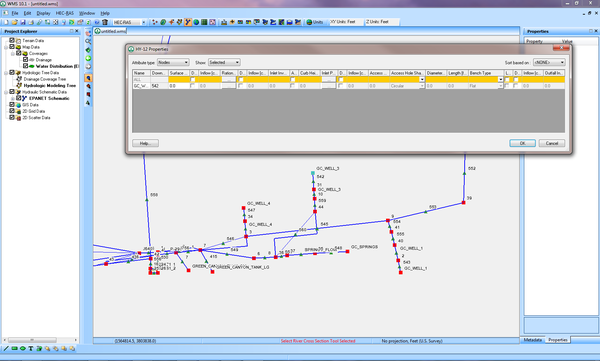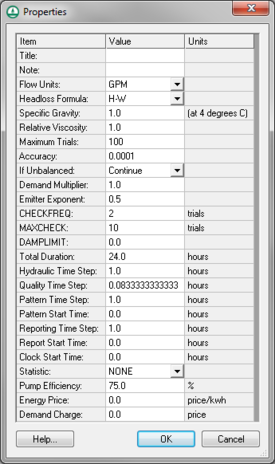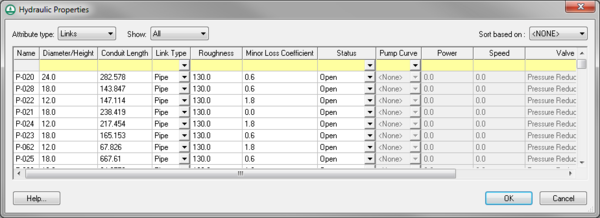User:Jcreer/WMS:EPANET: Difference between revisions
From XMS Wiki
Jump to navigationJump to search
| (4 intermediate revisions by the same user not shown) | |||
| Line 1: | Line 1: | ||
[[Image:epanet.png|thumb|600 px|EPANET Interface]] | |||
WMS 10.1 adds support for the EPANET model, a widely used water distribution model. Read GIS data files and map their attributes to the EPANET model attributes, or read and edit existing EPANET models. | WMS 10.1 adds support for the EPANET model, a widely used water distribution model. Read GIS data files and map their attributes to the EPANET model attributes, or read and edit existing EPANET models. | ||
==EPANET Menu== | ==EPANET Menu== | ||
| Line 17: | Line 16: | ||
==EPANET Properties== | ==EPANET Properties== | ||
Using the ''EPANET'' | ''Edit Project Parameters'' will bring a ''Properties'' dialog where the parameters for EPANET project can be viewed and edited. | Using the ''EPANET'' | ''Edit Project Parameters'' will bring a ''Properties'' dialog where the parameters for EPANET project can be viewed and edited. | ||
[[File:EPANET ProjectParameters.png|thumb|none| | [[File:EPANET ProjectParameters.png|thumb|none|275 px|The EPANET project ''Properties'' dialog]] | ||
==EPANET Hydraulic Properties== | ==EPANET Hydraulic Properties== | ||
| Line 31: | Line 30: | ||
[[Category:EPANET]] | [[Category:EPANET]] | ||
[[Category:WMS Models|EPANET]] | [[Category:WMS Models|EPANET]] | ||
[[Category:Jcreer|EPANET]] | |||
Latest revision as of 14:15, 25 July 2017
WMS 10.1 adds support for the EPANET model, a widely used water distribution model. Read GIS data files and map their attributes to the EPANET model attributes, or read and edit existing EPANET models.
EPANET Menu
The EPANET menu has the following commands:
- Import EPANET File – Brings up an Open dialog to import an EPANET input file (*.inp). For converting an EPANET network file (*.net) to an input file see Convert NET File to INP File.
- Export EPANET File – Brings up the Select an EPANET File dialog for exporting a file in EPANET format (*.inp).
- Edit Project Parameters – Brings up a Properties dialog.
- Edit Parameters – Brings up the Hydraulic Properties dialog.
- Define Patterns – The demand pattern is what will determine the calculated actual demands at each node, in each time step. Define patterns using the XY Series Editor dialog. See XY Series Editor.
- Define Curves – Define curves using the XY Series Editor dialog. See XY Series Editor.
- Assign Ground Elevations – Assign ground elevations.
The commands in the EPANET menu can also be accessed by right-clicking on an EPANET item in the Project Explorer.
EPANET Properties
Using the EPANET | Edit Project Parameters will bring a Properties dialog where the parameters for EPANET project can be viewed and edited.
EPANET Hydraulic Properties
Selecting the EPANET | Edit Parameters menu command bring up the Hydraulic Properties dialog where properties for links and nodes are entered. The dialog can show properties for selected links and nodes, or all links and nodes can be displayed.
Related Topics
WMS – Watershed Modeling System | ||
|---|---|---|
| Modules: | Terrain Data • Drainage • Map • Hydrologic Modeling • River • GIS • 2D Grid • 2D Scatter |  |
| Models: | CE-QUAL-W2 • GSSHA • HEC-1 • HEC-HMS • HEC-RAS • HSPF • MODRAT • NSS • OC Hydrograph • OC Rational • Rational • River Tools • Storm Drain • SMPDBK • SWMM • TR-20 • TR-55 | |
| Toolbars: | Modules • Macros • Units • Digitize • Static Tools • Dynamic Tools • Drawing • Get Data Tools | |
| Aquaveo | ||