WMS:WMS User Manual vol. 1: Difference between revisions
From XMS Wiki
Jump to navigationJump to search
No edit summary |
|||
| (5 intermediate revisions by 2 users not shown) | |||
| Line 1: | Line 1: | ||
__NOINDEX__ | |||
{{TOCright}} | {{TOCright}} | ||
[[Category:Books]] | [[Category:Books]] | ||
| Line 33: | Line 34: | ||
;2.1. Layout | ;2.1. Layout | ||
:[[WMS:Graphical User Interface | :[[WMS:Graphical User Interface|Graphical User Interface]] | ||
:[[WMS: | :[[WMS:Graphical User Interface|WMS Screen]] | ||
:[[WMS:Project Explorer Overview|Project Explorer Overview]] | :[[WMS:Project Explorer Overview|Project Explorer Overview]] | ||
:[[WMS:Plot Windows|Plot Windows]] | :[[WMS:Plot Windows|Plot Windows]] | ||
| Line 73: | Line 74: | ||
:[[WMS:Coordinate Systems of GIS Layers|Coordinate Systems of GIS Layers]] | :[[WMS:Coordinate Systems of GIS Layers|Coordinate Systems of GIS Layers]] | ||
:[[WMS:Editing XYZ Coordinates|Editing XYZ Coordinates]] | :[[WMS:Editing XYZ Coordinates|Editing XYZ Coordinates]] | ||
;3.3. The Display Options | ;3.3. The Display Options | ||
| Line 79: | Line 79: | ||
:[[WMS:Color Ramp|Color Ramp]] | :[[WMS:Color Ramp|Color Ramp]] | ||
:[[WMS:Contour Options|Contour Options]] | :[[WMS:Contour Options|Contour Options]] | ||
:[[WMS:Display Order|Display Order]] | :[[WMS:Display Order|Display Order]] | ||
| Line 96: | Line 95: | ||
:[[WMS:Images|Images]] | :[[WMS:Images|Images]] | ||
:[[Registering an Image|Registering an Image]] | :[[Registering an Image|Registering an Image]] | ||
[[Category:User Manuals]] | |||
Latest revision as of 01:10, 29 January 2020
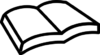
|
This is an Aquaveo Public Wiki Book | [ bookshelf ] |
| [ Open in Book Creator ] |
WMS User Manual (v10.1)
The Watershed Modeling System
- 1. Introduction
- Introduction to WMS
- WMS Tutorials
- What's new in WMS version 10.1
- 1.1 Set Up
- Setting Up WMS
- Registering WMS
- Graphics Card Troubleshooting
- Command Line
- Readme
- License Agreement
- FAQ
- Hardware Locks
General Information
- 2. General Information
- Where Can I Get Data?
- 2.1. Layout
- Graphical User Interface
- WMS Screen
- Project Explorer Overview
- Plot Windows
- Plot Wizard
- Menu Bar
- Help Strip
General Tools
- 3. General Tools
- Toolbars
- Macros
- Units Toolbar
- Digitize Toolbar
- Static Tool Palette
- Dynamic Tool Palette
- Drawing Tools
- Get Data Toolbar
- Get Data Tool
- Setting up Film Loops
- Preferences
- Properties Window
- Keyboard Shortcuts
- 3.1. Menus
- File Menu
- Edit Menu
- Display Menu
- Help Menu
- Window Menu
- 3.2. Coordinate Systems
- Projections
- CPP Coordinate System
- Geographic Coordinate System
- Coordinate Tracking
- Coordinate Systems of GIS Layers
- Editing XYZ Coordinates
- 3.3. The Display Options
- Display Options
- Color Ramp
- Contour Options
- Display Order
- 3.4. CAD Menu
- CAD Data
- 3.6. Other Tools
- Datasets
- Deleting Data
- Gages
- XY Series Editor
- Land Use
- Topologic Trees
- 3.7. Images
- Images
- Registering an Image