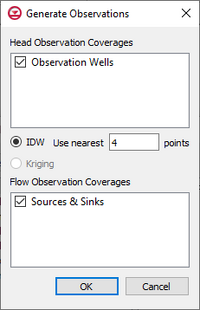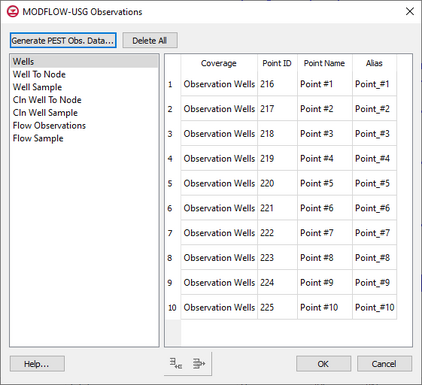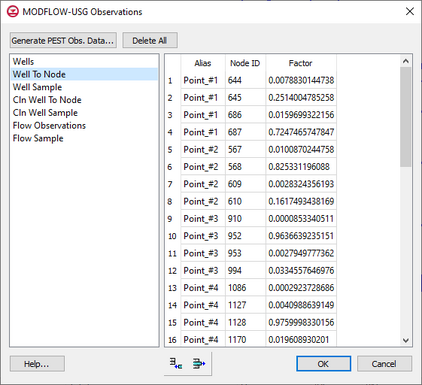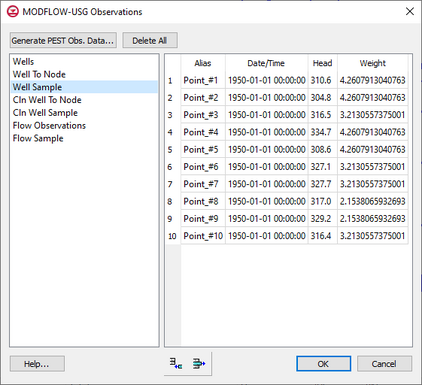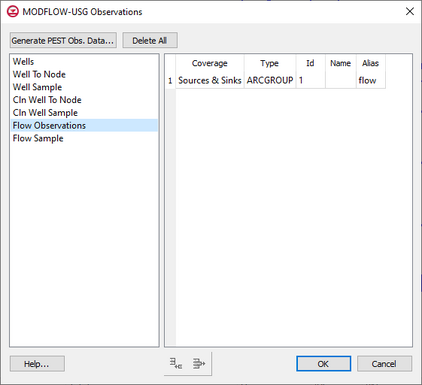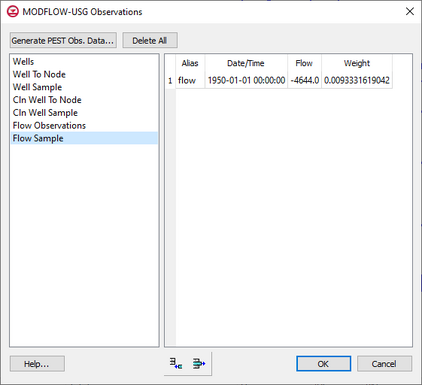GMS:MODFLOW-USG Observations: Difference between revisions
From XMS Wiki
Jump to navigationJump to search
| (12 intermediate revisions by the same user not shown) | |||
| Line 6: | Line 6: | ||
===Generate PEST Obs. Data Dialog=== | ===Generate PEST Obs. Data Dialog=== | ||
[[Image:GenObsUsg.png| | [[Image:GenObsUsg.png|thumb|200px|''Generate Observations'' dialog]]The ''Generate PEST Obs. Data'' dialog allows selecting the coverages and settings used to generate observation data. The top of the dialog contains a list of coverages that have MODFLOW Head observations. Any selected coverages will be used to generate the observation data. If the MODFLOW model is steady state then only coverages with the "Head" observation property will be used (as opposed to the "Trans. Head" property). Below the list of Head observation coverages, specify the interpolation option to be used in calculating the model computed value at the observation points. GMS 10.1 supports IDW interpolation where the user may specify the number of nearest grid cells to use. | ||
The next section of the dialog lists coverages that have | The next section of the dialog lists coverages that have flow observations. Similar to head observations, if the MODFLOW model is steady state then only coverages with the ''Observed Flow'' boundary condition property will be used (as opposed to the ''Trans. Observed Flow'' property). | ||
; ''NOTE: Determining MODFLOW Model Layer for Observation Points'' : GMS allows multiple methods for assigning observation point to MODFLOW models including: specifying the layer, using the elevation or Z of the point, or using a well screen. This option is specified in the [[GMS:Coverages#Coverage Setup|''Coverage Setup'']] dialog under the ''3D grid layer option for obs. pts.'' If choosing the well screen option then the middle of the well screen is used to find the layer of the UGrid; the nearest points in that layer are used to interpolate to the observation point. | |||
GMS allows multiple methods for assigning observation point to MODFLOW models including: specifying the layer, using the elevation or Z of the point, or using a well screen. This option is specified in the [[GMS:Coverages#Coverage Setup|''Coverage Setup'']] dialog under the | |||
===Map→MODFLOW=== | ===Map→MODFLOW=== | ||
When executing the '''Map→MODFLOW''' command GMS will generate observation data for any coverage that has Head Observations and any coverage that has Flow Observations. | When executing the '''Map→MODFLOW''' command GMS will generate observation data for any coverage that has ''Head Observations'' and any coverage that has ''Flow Observations''. | ||
==Head Observations== | ==Head Observations== | ||
The generated head observation data is stored in | The generated head observation data is stored in three tables: Wells, WellToNode, and WellSample. | ||
<gallery widths="450 px" heights=" | <gallery widths="450 px" heights="385 px"> | ||
Image:ObsUsgWells.png|Wells Table | Image:ObsUsgWells.png|Wells Table | ||
Image:ObsUsgWell2Node.png|Well To Node Table | Image:ObsUsgWell2Node.png|Well To Node Table | ||
| Line 85: | Line 84: | ||
==Flow Observations== | ==Flow Observations== | ||
The generated flow observation data is stored in 2 tables: ''FlowObservations'' and ''FlowSample.'' Flow observations may be assigned to points, arcs, arc groups, and polygons that are associated with a MODFLOW boundary condition (drain, general head...). | The generated flow observation data is stored in 2 tables: ''FlowObservations'' and ''FlowSample.'' Flow observations may be assigned to points, arcs, arc groups, and polygons that are associated with a MODFLOW boundary condition (drain, general head...). | ||
< | <gallery widths="450 px" heights="385 px"> | ||
Image:ObsUsgFlowObs.png|FlowObs Table | |||
Image:ObsUsgFlowSample.png|FlowSample Table | |||
</gallery> | |||
<!-- See https://www.mediawiki.org/wiki/Help:Images#Row_of_images_that_will_wrap_to_browser_width --> | <!-- See https://www.mediawiki.org/wiki/Help:Images#Row_of_images_that_will_wrap_to_browser_width --> | ||
<div><ul> | <!--<div><ul> | ||
<li style="display: inline-block;"> [[Image:ObsUsgFlowObs.png|center|450px|thumb|FlowObs Table]] </li> | <li style="display: inline-block;"> [[Image:ObsUsgFlowObs.png|center|450px|thumb|FlowObs Table]] </li> | ||
<li style="display: inline-block;"> [[Image:ObsUsgFlowSample.png|center|450px|thumb|FlowSample Table]] </li> | <li style="display: inline-block;"> [[Image:ObsUsgFlowSample.png|center|450px|thumb|FlowSample Table]] </li> | ||
</ul></div> | </ul></div>--> | ||
===FlowObservations Table=== | ===FlowObservations Table=== | ||
| Line 125: | Line 122: | ||
[[Category:MODFLOW-USG|Observations]] | [[Category:MODFLOW-USG|Observations]] | ||
[[Category:Observations]] | [[Category:Observations]] | ||
[[Category:Gallery]] | |||