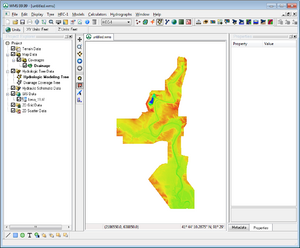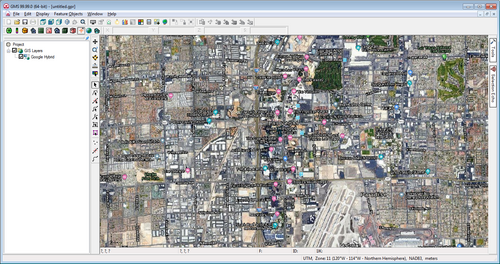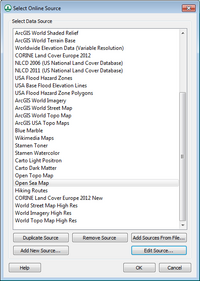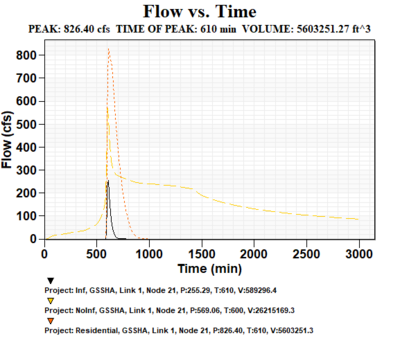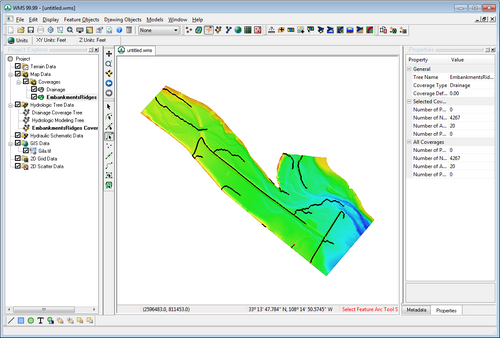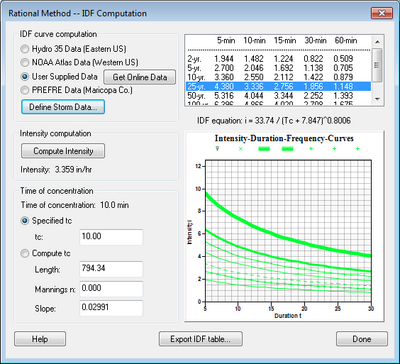WMS:What's new in WMS version 11.1: Difference between revisions
From XMS Wiki
Jump to navigationJump to search
m (Protected "WMS:What's new in WMS version 11.1" ([Edit=Allow only administrators] (indefinite) [Move=Allow only administrators] (indefinite))) |
|||
| (7 intermediate revisions by 2 users not shown) | |||
| Line 1: | Line 1: | ||
{{Version WMS 11.1}} | {{Version WMS 11.1}} | ||
The WMS software development team is excited about the release of WMS 11.1! This page lists the exciting new features that have been added to WMS 11.1. | The WMS software development team is excited about the release of WMS 11.1! This page lists the exciting new features that have been added to WMS 11.1. | ||
| Line 10: | Line 10: | ||
*Improved display speed of large raster files.[[File:Large Raster.png|thumb|Imported large raster]] | *Improved display speed of large raster files.[[File:Large Raster.png|thumb|Imported large raster]] | ||
*Addition of Web-based Google tile map services as Online Maps that can be displayed as background maps. | *Addition of Web-based Google tile map services as Online Maps that can be displayed as background maps. | ||
* | :[[File:WMS Web tile.png|thumb|none|500 px|Tiled web maps example]] | ||
*Additional features to online maps to use tile map services and other types of services as online maps.[[File:Service Online Source.png|thumb|200 px|Select Online Services]] | |||
*Improvements to display and operations on images and raster files of various types. | *Improvements to display and operations on images and raster files of various types. | ||
| Line 20: | Line 21: | ||
===Map Data=== | ===Map Data=== | ||
*''Extract Features'' tool that allows directly converting raster data to stream and ridge/embankment centerlines. | *''Extract Features'' tool that allows directly converting raster data to stream and ridge/embankment centerlines. | ||
[[File:WMS Extract Features.png|thumb|none|500 px|Example of extracted features]] | :[[File:WMS Extract Features.png|thumb|none|500 px|Example of extracted features]] | ||
*Map flood tool: Add an option to use local shapefiles for Base Flood Elevations and floodplain boundary polygons when web service data are not available. | *Map flood tool: Add an option to use local shapefiles for Base Flood Elevations and floodplain boundary polygons when web service data are not available. | ||
===Rational | ===Rational Method=== | ||
*Better support for entering/computing Rational Method IDF curves. | *Better support for entering/computing Rational Method IDF curves. | ||
[[File:Rational Method--IDF Computaitons 11.1.png|thumb|none|400 px|Rational Method – IDF Computions]] | :[[File:Rational Method--IDF Computaitons 11.1.png|thumb|none|400 px|Rational Method – IDF Computions]] | ||
===Models=== | ===Models=== | ||
*Fix various issues in GSSHA, HEC-1, HEC-HMS, HEC-RAS, NSS, Rational, and MODRAT models and make improvements/updates to model interfaces. | *Fix various issues in GSSHA, HEC-1, HEC-HMS, HEC-RAS, NSS, Rational, and MODRAT models and make improvements/updates to model interfaces. | ||
*Updated to the latest versions of the HEC-HMS and GSSHA models. | *Updated to the latest versions of the HEC-HMS (HMS 4.4.1) and GSSHA (7.13) models. | ||
*Updated versions of HY-8 and Hydraulic Toolbox used with WMS. | |||
===General=== | |||
*Added option to change the directory used to store temporary WMS files. | |||
== | == Release Notes == | ||
Visit the [[WMS: | Visit the [[WMS:Release Notes_WMS|WMS release notes page]] to view the list of bugs fixed. | ||
Latest revision as of 21:14, 6 February 2023
| This contains information about future functionality available starting at WMS version 11.1. The content may not apply to other versions. |
The WMS software development team is excited about the release of WMS 11.1! This page lists the exciting new features that have been added to WMS 11.1.
What's new in WMS 11.1
GIS Module
- Faster/more robust GIS parameter computations directly from shapefiles.
- Faster shapefile to feature object conversion.
- Improved display speed of large raster files.
- Addition of Web-based Google tile map services as Online Maps that can be displayed as background maps.
- Additional features to online maps to use tile map services and other types of services as online maps.
- Improvements to display and operations on images and raster files of various types.
GSSHA
- View multiple scenario hydrographs in GSSHA solution:
- Added capability to run calibration on Richard’s Equation parameters in GSSHA.
Map Data
- Extract Features tool that allows directly converting raster data to stream and ridge/embankment centerlines.
- Map flood tool: Add an option to use local shapefiles for Base Flood Elevations and floodplain boundary polygons when web service data are not available.
Rational Method
- Better support for entering/computing Rational Method IDF curves.
Models
- Fix various issues in GSSHA, HEC-1, HEC-HMS, HEC-RAS, NSS, Rational, and MODRAT models and make improvements/updates to model interfaces.
- Updated to the latest versions of the HEC-HMS (HMS 4.4.1) and GSSHA (7.13) models.
- Updated versions of HY-8 and Hydraulic Toolbox used with WMS.
General
- Added option to change the directory used to store temporary WMS files.
Release Notes
Visit the WMS release notes page to view the list of bugs fixed.
WMS – Watershed Modeling System | ||
|---|---|---|
| Modules: | Terrain Data • Drainage • Map • Hydrologic Modeling • River • GIS • 2D Grid • 2D Scatter |  |
| Models: | CE-QUAL-W2 • GSSHA • HEC-1 • HEC-HMS • HEC-RAS • HSPF • MODRAT • NSS • OC Hydrograph • OC Rational • Rational • River Tools • Storm Drain • SMPDBK • SWMM • TR-20 • TR-55 | |
| Toolbars: | Modules • Macros • Units • Digitize • Static Tools • Dynamic Tools • Drawing • Get Data Tools | |
| Aquaveo | ||