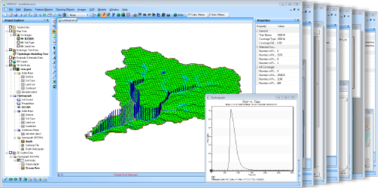WMS:WMS: Difference between revisions
From XMS Wiki
Jump to navigationJump to search
No edit summary |
No edit summary |
||
| (30 intermediate revisions by 4 users not shown) | |||
| Line 9: | Line 9: | ||
<!----- SMS Tagline -------------------------------------------> | <!----- SMS Tagline -------------------------------------------> | ||
| style="width:300px; height:70px" | | | style="width:300px; height:70px" | | ||
<div style="font-size:185%; border:none; margin:0; padding:1.0em; color:#000; font-weight:100; float: right; line-height: 1.5em"> | <div style="font-size:185%; border:none; margin:0; padding:1.0em; color:#000; font-weight:100; float: right; line-height: 1.5em">The All-in-one Watershed Solution</div> | ||
|} | |} | ||
<!----- Columns --------------------------------------------> | <!----- Columns --------------------------------------------> | ||
{|style="width:100%; border-spacing:8px;" | {|style="width:100%; border-spacing:8px;" | ||
| | | | ||
| Line 19: | Line 19: | ||
{|width="100%" cellpadding="2" cellspacing="5" style="vertical-align:top; background:#f5fffa;" | {|width="100%" cellpadding="2" cellspacing="5" style="vertical-align:top; background:#f5fffa;" | ||
|- | |- | ||
! <h2 style="margin:0; background:#cef2e0; font-size:120%; font-weight:bold; border:1px solid #a3bfb1; text-align:left; color:#000; padding:0.2em 0.4em;">Introduction to | ! <h2 style="margin:0; background:#cef2e0; font-size:120%; font-weight:bold; border:1px solid #a3bfb1; text-align:left; color:#000; padding:0.2em 0.4em;">Introduction to WMS</h2> | ||
|- | |- | ||
|style="color:#000;"| | |style="color:#000;"| | ||
| Line 26: | Line 26: | ||
*[http://www.aquaveo.com/downloads?tab=3#TabbedPanels Downloads] | *[http://www.aquaveo.com/downloads?tab=3#TabbedPanels Downloads] | ||
*[[WMS:WMS User Manuals|Older WMS User Manuals]] | *[[WMS:WMS User Manuals|Older WMS User Manuals]] | ||
*[[WMS: | *[[WMS:Menu_Bar#WMS_Menus|Commands]] | ||
|- | |- | ||
! <h2 style="margin:0; background:#cef2e0; font-size:120%; font-weight:bold; border:1px solid #a3bfb1; text-align:left; color:#000; padding:0.2em 0.4em;">What's New</h2> | ! <h2 style="margin:0; background:#cef2e0; font-size:120%; font-weight:bold; border:1px solid #a3bfb1; text-align:left; color:#000; padding:0.2em 0.4em;">What's New</h2> | ||
|- | |- | ||
|style="color:#000;"| | |style="color:#000;"| | ||
*[[WMS:What's new in WMS version | *[[WMS:What's new in WMS version 11.3|What's new in WMS version 11.3]] | ||
*[[WMS: | *[[WMS:Release Notes_WMS|Release Notes]] | ||
*[[WMS:Version History|Version History]] | |||
|- | |- | ||
! <h2 style="margin:0; background:#cef2e0; font-size:120%; font-weight:bold; border:1px solid #a3bfb1; text-align:left; color:#000; padding:0.2em 0.4em;">Training, Videos and Webinars</h2> | ! <h2 style="margin:0; background:#cef2e0; font-size:120%; font-weight:bold; border:1px solid #a3bfb1; text-align:left; color:#000; padding:0.2em 0.4em;">Training, Videos and Webinars</h2> | ||
|- | |- | ||
|style="color:#000;"| | |style="color:#000;"| | ||
*[[WMS:MODRAT Course Overview|Overview of the LA County MODRAT Training Course]] | *[[WMS:MODRAT Course Overview|Overview of the LA County MODRAT Training Course]] | ||
*[[WMS:May2009Webinar|Spatial Hydrologic Modeling of Multiple Scenarios using GSSHA & WMS]] | *[[WMS:May2009Webinar|Spatial Hydrologic Modeling of Multiple Scenarios using GSSHA & WMS]] | ||
*[[WMS:January2009Webinar|Spatial Hydrologic Modeling Using GSSHA and WMS]] | *[[WMS:January2009Webinar|Spatial Hydrologic Modeling Using GSSHA and WMS]] | ||
*[[WMS:Model Selection#How to select a model|How to select a model]] | *[[WMS:Model Selection#How to select a model|How to select a model]] | ||
|- | |- | ||
| Line 49: | Line 46: | ||
|- | |- | ||
|style="color:#000;"| | |style="color:#000;"| | ||
*[http://aquaveo | *[http://forum.aquaveo.com/forum/5-wms/ WMS Support Forums] | ||
*[http://www.aquaveo.com/technical-support/ Support Information] | *[http://www.aquaveo.com/technical-support/ Support Information] | ||
*[http://aquaveo | *[http://forum.aquaveo.com/forum/28-wms-feature-requests/ Feature Requests] | ||
*[http://www.aquaveo.com/software/wms-pricing Purchase WMS] | *[http://www.aquaveo.com/software/wms-pricing Purchase WMS] | ||
*[[System Requirements]] | *[[System Requirements]] | ||
| Line 71: | Line 68: | ||
|- | |- | ||
|style="color:#000;"| | |style="color:#000;"| | ||
*[[WMS:WMS User Manual | *[[WMS:WMS User Manual 11.3#The Watershed Modeling System|Introduction and Set Up]] | ||
*[[WMS:WMS User Manual | *[[WMS:WMS User Manual 11.3#General Information|General Information]] | ||
*[[WMS:WMS User Manual | *[[WMS:WMS User Manual 11.3#General Tools|General Tools]] | ||
*[[WMS:WMS User Manual | *[[WMS:WMS User Manual 11.3#Equations and Interpolation|Equations and Interpolation]] | ||
*[[WMS:WMS User Manual | *[[WMS:WMS User Manual 11.3#Modules|Modules]] | ||
*[[WMS:WMS User Manual | *[[WMS:WMS User Manual 11.3#Models|Models]] | ||
*[[WMS:WMS User Manual | *[[WMS:WMS User Manual 11.3#Modeling|Modeling]] | ||
*[[WMS:WMS User Manual | *[[WMS:WMS User Manual 11.3#Importing/Exporting Data|Importing/Exporting Data]] | ||
*[[WMS:WMS User Manual | *[[WMS:WMS User Manual 11.3#Appendix|Appendix]] | ||
*[[ | *[[HY8:User Manual 7.5|HY-8 User Manual]] | ||
*[[WMS:WMLib User Manual|WMLib User Manual]] | *[[WMS:WMLib User Manual|WMLib User Manual]] | ||
|- | |- | ||
| Line 92: | Line 89: | ||
|} | |} | ||
|} | |} | ||
{{WMSMain}} | {{WMSMain}} | ||
[[Category:WMS General Information]] | [[Category:WMS General Information]] | ||
[[Category:External Links]] | |||
Latest revision as of 21:11, 14 November 2024
|
WMS (Watershed Modeling System)
|
The All-in-one Watershed Solution
|
|
|
WMS – Watershed Modeling System | ||
|---|---|---|
| Modules: | Terrain Data • Drainage • Map • Hydrologic Modeling • River • GIS • 2D Grid • 2D Scatter |  |
| Models: | CE-QUAL-W2 • GSSHA • HEC-1 • HEC-HMS • HEC-RAS • HSPF • MODRAT • NSS • OC Hydrograph • OC Rational • Rational • River Tools • Storm Drain • SMPDBK • SWMM • TR-20 • TR-55 | |
| Toolbars: | Modules • Macros • Units • Digitize • Static Tools • Dynamic Tools • Drawing • Get Data Tools | |
| Aquaveo | ||